
PMP Mod V1.02 / small mods
@jonny:
Yes, that would definitely work, but it would be rather slow, since in pmp_decode_open, all frame and audio buffers are allocated and filled with 0s. Doing this for ~12 vids that are visible in icon preview mode would make scrolling through the list a march through hell. I already noticed it was noticeable slowing to just use your api to get the video header loaded, as too much stuff get's allocated and checked, which isn't needed anyway. So I wrote my own short header reader.
@therock003:
Would be another option, yes. But what with people that are too lazy to create snaps for every video (I know there are, because I woulde be such a person ;)), but still want the preview icon function?
Yes, that would definitely work, but it would be rather slow, since in pmp_decode_open, all frame and audio buffers are allocated and filled with 0s. Doing this for ~12 vids that are visible in icon preview mode would make scrolling through the list a march through hell. I already noticed it was noticeable slowing to just use your api to get the video header loaded, as too much stuff get's allocated and checked, which isn't needed anyway. So I wrote my own short header reader.
@therock003:
Would be another option, yes. But what with people that are too lazy to create snaps for every video (I know there are, because I woulde be such a person ;)), but still want the preview icon function?
-
therock003
- Posts: 96
- Joined: Fri Sep 23, 2005 11:09 pm
I just suggested it in case you don't find a solution in doing it automatically.Raphael wrote: @therock003:
Would be another option, yes. But what with people that are too lazy to create snaps for every video (I know there are, because I woulde be such a person ;)), but still want the preview icon function?
BTW just a suggestion,could you plz name the files you're posting with version numbers.Cause i just dump them in the desktop,and since they're named m4g or pmp-argandona i won't know which one is which!
argandona:
Great work!
couple thoughts:
- Malloc did a wonderful job on the minimumlistic info bars while provided lots of information. And with Raphael's 50% transparent mod you could almost watch the video with them on. So the idea is maximum info in minimum form.
In that sense, I find Malloc's "+1", "X2" over respective icon very effective.
- I like the one consolidated info bar idea
- I guess presenting these info makes sense:
: Progress
: Zoom
: Brightness
: Audio
: Battery Status
: Current time
(which is what we had in the 2 bars now)
And maybe
: File name that's playing (not sure if there is difficulty to overlay text onto video, or it has to be done in png letters - or to keep the style consistent)
Great work!
couple thoughts:
- Malloc did a wonderful job on the minimumlistic info bars while provided lots of information. And with Raphael's 50% transparent mod you could almost watch the video with them on. So the idea is maximum info in minimum form.
In that sense, I find Malloc's "+1", "X2" over respective icon very effective.
- I like the one consolidated info bar idea
- I guess presenting these info makes sense:
: Progress
: Zoom
: Brightness
: Audio
: Battery Status
: Current time
(which is what we had in the 2 bars now)
And maybe
: File name that's playing (not sure if there is difficulty to overlay text onto video, or it has to be done in png letters - or to keep the style consistent)
@therock003:
lol, sure, I just thought it would confuse people more by bringing yet another version modifier to the name :) as if PMPMOD 1.01 M4.01g isn't enough yet ;)
Well, I'll just call the last uploaded version PMPMOD M4.01g1 as this for now should be one first "final" GUI Mod version. (Meaning: don't expect that hardcorely frequent updates from me for the next time ;))
lol, sure, I just thought it would confuse people more by bringing yet another version modifier to the name :) as if PMPMOD 1.01 M4.01g isn't enough yet ;)
Well, I'll just call the last uploaded version PMPMOD M4.01g1 as this for now should be one first "final" GUI Mod version. (Meaning: don't expect that hardcorely frequent updates from me for the next time ;))
I cleaned up the graphics a little (look at the updated pic in my previous post), and added a screen mode icon (zoom). The idea is to use the space where the "x4" is, to display both audio and brightness level on the same spot, depending on wich button you're pressing.jo2k wrote:argandona:
Great work!
couple thoughts:
- Malloc did a wonderful job on the minimumlistic info bars while provided lots of information. And with Raphael's 50% transparent mod you could almost watch the video with them on. So the idea is maximum info in minimum form.
In that sense, I find Malloc's "+1", "X2" over respective icon very effective.
- I like the one consolidated info bar idea
- I guess presenting these info makes sense:
: Progress
: Zoom
: Brightness
: Audio
: Battery Status
: Current time
(which is what we had in the 2 bars now)
And maybe
: File name that's playing (not sure if there is difficulty to overlay text onto video, or it has to be done in png letters - or to keep the style consistent)
http://files.filefront.com/PMP_Argandon ... einfo.html
This is my last update for a while, unless I get some specific request from Raphael, Malloc or Jonny.
Just a little bug-fix version here, which fixes a crash when no .pmp file is in the video folder. Also there's a USB connection status now.
Update g2:
- fixed crash bug when no .pmp files in VIDEO folder
- added USB Connection Status
- Loading screen only shown before first video of a playlist
Binary
Source
Screenshots for those who don't yet know how this version looks like:
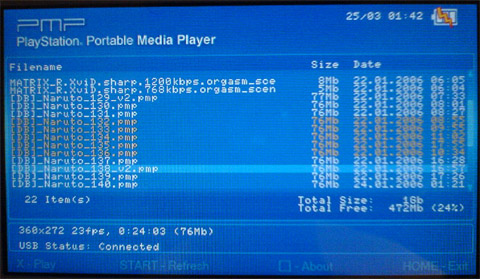
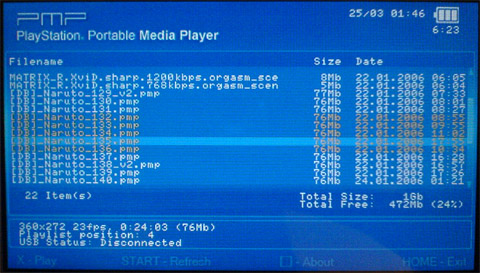
Update g2:
- fixed crash bug when no .pmp files in VIDEO folder
- added USB Connection Status
- Loading screen only shown before first video of a playlist
Binary
Source
Screenshots for those who don't yet know how this version looks like:
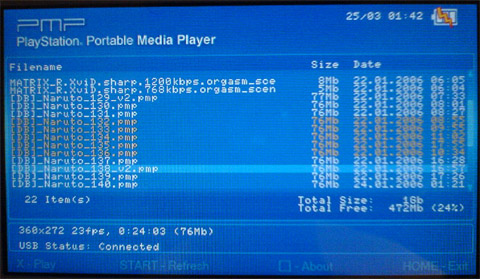
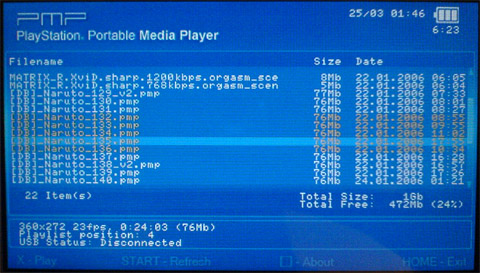
Re: hi~
LMAO :D Nice engRish :D0238149 wrote:hi~ i come from china.i like the mod very much! i will come there and support you usually ! good luck!
Guide/tutorial for converting DVD (and other normal files) to PMP at best quality possible (works for me) avoiding the usual audio stuttering and ghosting problems.
http://maxt.dk/archives/2006/02/01/dvd-to-psp/
http://maxt.dk/archives/2006/02/01/dvd-to-psp/
@Raphael, @argandona
Lates M4G looks awesome! Good work on puttin' it together! =)
Lates M4G looks awesome! Good work on puttin' it together! =)
Guide/tutorial for converting DVD (and other normal files) to PMP at best quality possible (works for me) avoiding the usual audio stuttering and ghosting problems.
http://maxt.dk/archives/2006/02/01/dvd-to-psp/
http://maxt.dk/archives/2006/02/01/dvd-to-psp/
Hi Raphael,Raphael wrote:
@therock003:
Would be another option, yes. But what with people that are too lazy to create snaps for every video (I know there are, because I woulde be such a person ;)), but still want the preview icon function?
my suggestion is, you could do it like:
Code: Select all
if "nameoffile.thm" exist
show "nameoffile.thm"
else
create thumb of "nameoffile"
show "nameoffile.thm"
Hello
Greetings Raphael!Raphael wrote:Just a little bug-fix version here, which fixes a crash when no .pmp file is in the video folder. Also there's a USB connection status now.
Update g2:
- fixed crash bug when no .pmp files in VIDEO folder
- added USB Connection Status
- Loading screen only shown before first video of a playlist
Binary
Source
Screenshots for those who don't yet know how this version looks like:
Just wanna ask, what video/sound bitrates you use in ur naruto movie and
what encoding options did you apply?
how did u get 76MB for a 24min movie?
is it in decent quality?
@pegasus:
The quality is better than anything AVC could currently possibly come up with. Read this thread http://forums.qj.net/showthread.php?t=34917&page=2 , where I made a comparison between different AVC encodings and my XVid encode to the original source. On page 1 of that thread I also posted how I do the encoding and provided the batch file I use with mencoder and pmp_muxer. I only use 64kbit audio, since I find it good enough on the PSP as long as you don't plug a stereospeaker set. If you want 128kbit, the file gets ~10mb bigger.
For the imagequality, if you can accept a slight loss on quality, you could shrink it even more by trying a bitrate lower the 404kbit I chose for my encodings. Probably something like 360 or so.
The quality is better than anything AVC could currently possibly come up with. Read this thread http://forums.qj.net/showthread.php?t=34917&page=2 , where I made a comparison between different AVC encodings and my XVid encode to the original source. On page 1 of that thread I also posted how I do the encoding and provided the batch file I use with mencoder and pmp_muxer. I only use 64kbit audio, since I find it good enough on the PSP as long as you don't plug a stereospeaker set. If you want 128kbit, the file gets ~10mb bigger.
For the imagequality, if you can accept a slight loss on quality, you could shrink it even more by trying a bitrate lower the 404kbit I chose for my encodings. Probably something like 360 or so.
My skin is only a concept, PMP is still a long way from that. It's easy to cook up an idea (Took me 1 hour, I made the skin back when PMP still played avis), coding it is a whole different subject.psp360 wrote:Raphael hey wonderful work...when can we expect an update with the new skin and images that argandona posted? I am new here so I want to know if it's something I can do seeing that he gave us access to his files. Thanks
As Raphael said, it's going to take time before you see a full GUI implemented.
Cheers.
Amen :) I'll try my best thoughargandona wrote:it's going to take time before you see a full GUI implemented.psp360 wrote:Raphael hey wonderful work...when can we expect an update with the new skin and images that argandona posted? I am new here so I want to know if it's something I can do seeing that he gave us access to his files. Thanks
Cheers.
This is a great improvement. Thanks and keep up the great work. It would be great to see Argandona's visuals implimented like in the Aeon Flux pic. Also Raphael thanks for the coding so far and I like your video encode settings I've tried it with my Winmenc 5.x GUI (mencoder) and it's just about where I want it at.
Raphael: did you try that Silent Hill Movie Trailer PMP I posted in your thread over at pspupdates? I noticed that seems time display for playback is all messed up... it's encoded in mencoder too. weird huh?
http://www.savefile.com/files.php?fid=1272910
http://www.savefile.com/files.php?fid=1272910
Hello
@Raphael
Tnx for answering, BTW full screen is way much better than SP or AVC hehe!
@Jo2k
I don't know what you meant but.. I assume that that the problem in silent hill trailer's playback time is the same as i encountered.. where the playbacks time is a little bit delayed, well at least 1:30 ratio.
where 30secs of time will be equal to 1sec in my pmp video, really weird! XD
I got that when i encoded using pmp simple. here's my settings
1500kbps video
128kbps sound
checked high quality mode
checked high priority mode (doesn't make any sense XD)
checked bit exact algorithm
addition of l3x3:1:c3x3:1 option. and evrtyings on default
Edit:
Here's one really weird i just played the video i just mentioned and here's what i got
Error:
"pmp_lib_open: malloc_64 failed on aud_index"
Press X
Hmm It just does'nt make any sense... well as far as i remembered the last time that i just played that file is on m4g1, and now i used m4g2
Edit 2:
Well it just the weirdest thing ever happened to me i just deleted the video are we there yet trailer.pmp which i was talking about and also the pos file... after i press start button it just always came back, the pos file with 0kb size.. well it's annoying because it shouldnt be there.........
anyone encountered this?
Tnx for answering, BTW full screen is way much better than SP or AVC hehe!
@Jo2k
I don't know what you meant but.. I assume that that the problem in silent hill trailer's playback time is the same as i encountered.. where the playbacks time is a little bit delayed, well at least 1:30 ratio.
where 30secs of time will be equal to 1sec in my pmp video, really weird! XD
I got that when i encoded using pmp simple. here's my settings
1500kbps video
128kbps sound
checked high quality mode
checked high priority mode (doesn't make any sense XD)
checked bit exact algorithm
addition of l3x3:1:c3x3:1 option. and evrtyings on default
Edit:
Here's one really weird i just played the video i just mentioned and here's what i got
Error:
"pmp_lib_open: malloc_64 failed on aud_index"
Press X
Hmm It just does'nt make any sense... well as far as i remembered the last time that i just played that file is on m4g1, and now i used m4g2
Edit 2:
Well it just the weirdest thing ever happened to me i just deleted the video are we there yet trailer.pmp which i was talking about and also the pos file... after i press start button it just always came back, the pos file with 0kb size.. well it's annoying because it shouldnt be there.........
anyone encountered this?
@jo2k:
I'll have a look at the trailor right now and check for the timedisplay. Is it wrong only in file list or infobar or in both? Well i'll see.
@pegasus:
The malloc_64 error looks like you've run out of memory to allocate any further buffers there. Could be due to a little memory leak I found currently, but I'm not sure since this should only have influence after lots of videos being loaded one after another, not using the playlist or after a lot of refreshs. But then again the video should play fine after you restart PMPMOD, or at last if you restart your PSP. I'll check that out asap.
I'll have a look at the trailor right now and check for the timedisplay. Is it wrong only in file list or infobar or in both? Well i'll see.
@pegasus:
The malloc_64 error looks like you've run out of memory to allocate any further buffers there. Could be due to a little memory leak I found currently, but I'm not sure since this should only have influence after lots of videos being loaded one after another, not using the playlist or after a lot of refreshs. But then again the video should play fine after you restart PMPMOD, or at last if you restart your PSP. I'll check that out asap.
You can edit the interf.tga directly :) (You just need to pay attention to the Alpha channel : this is a 32bits TGA)imutau wrote:I like malloc's in video interface but is there a way that I can change the background to a blue rather than the biege it uses? If it's just a change to the interf.tga then that would be cool but if its a coding thing just forget I asked.
here's a quick skin i made, i hope transparency will be implemented soon in the gui ;) text is in italian but you know which keys do what :) i hope you like it

Download -> http://www.megaupload.com/?d=P8PNSLPV

Download -> http://www.megaupload.com/?d=P8PNSLPV
i'm always bored repeating the same stuffs over years, anyway
i add to this that you should try with the standard v1.01 to see if it is a general problem or if it's related to the modded versions only.Getting help:
First of all, look at the "Common problems" section on my site, many problems can be addressed with the info contained in this page.
If you are totally lost, look at the "Guides" section, always on my site.
If you think you have a problem not already reported, please post in this thread.
Detailed infos are needed in order to replicate the problem.
This means software used (with exact version number) and infos about the video/audio and encoding parameters.
You can also use rapidshare.de to upload clips that show the problem (of course make sure no copyright infringement when doing this).
Use this rule: if making the report takes less then 10 minutes, you are probably going to do a not complete/useful report.

