Hi folks,
I was wondering, what is the max vertex/poly count to render when you want it to be 60 frame per sec? has anyone tried this or find it out?
greets ghoti
3D question max vertex/poly count
3D question max vertex/poly count
My PSP games:
Boxy II: http://www.ghoti.nl/boxyii.php
Elementals: http://www.ghoti.nl/Elementals.php
Boxy II: http://www.ghoti.nl/boxyii.php
Elementals: http://www.ghoti.nl/Elementals.php
That'd depend highly on your engine and can also depend on the size of the polys... as well as texturing and everything else.
Shoot Pixels Not People!
Makeshift Development
Makeshift Development
:) yes i know that, didn't want an precise answer just an apprimation, I know with the pc every setup has other numbers but since the psp is always the same i guess there would be an lower or upperbound someone may have found. I just wanted to know it for a game i want to make.
how many active lights can there be used in a scene? (this should not be dependent to engines only to hardware i guess)
how does the texture size affect the rendertime?
i was planning to only load the texture once, then rendered a lot of the same models in a loop, then on to the other object. Wanted to use a sort of heightmap for the level, it only occured to me that how wonderfull the PSP may be it does have limitations, esspecially with the 3d stuff so if someone can give me some limitation info, it will save me some time and others so they can remember that info when creating games
greets ghoti (i hope i made some sense of myself)
how many active lights can there be used in a scene? (this should not be dependent to engines only to hardware i guess)
how does the texture size affect the rendertime?
i was planning to only load the texture once, then rendered a lot of the same models in a loop, then on to the other object. Wanted to use a sort of heightmap for the level, it only occured to me that how wonderfull the PSP may be it does have limitations, esspecially with the 3d stuff so if someone can give me some limitation info, it will save me some time and others so they can remember that info when creating games
greets ghoti (i hope i made some sense of myself)
My PSP games:
Boxy II: http://www.ghoti.nl/boxyii.php
Elementals: http://www.ghoti.nl/Elementals.php
Boxy II: http://www.ghoti.nl/boxyii.php
Elementals: http://www.ghoti.nl/Elementals.php
1. four active lights per frame
2. texture max size is 512x512 ..now if that texture is
32bit texture (8888 format psm) then this would take
quiet a bit of memory usage ...something you forget easily
now do the math ...how much bits would this size texture
take up in memory ...and more importantly if you use vram
how much space would you have to play with in vram for texture
hint: its not a whole lot ;)
2. texture max size is 512x512 ..now if that texture is
32bit texture (8888 format psm) then this would take
quiet a bit of memory usage ...something you forget easily
now do the math ...how much bits would this size texture
take up in memory ...and more importantly if you use vram
how much space would you have to play with in vram for texture
hint: its not a whole lot ;)
10011011 00101010 11010111 10001001 10111010
You, and your mind games, you....dot_blank wrote:1. four active lights per frame
2. texture max size is 512x512 ..now if that texture is
32bit texture (8888 format psm) then this would take
quiet a bit of memory usage ...something you forget easily
now do the math ...how much bits would this size texture
take up in memory ...and more importantly if you use vram
how much space would you have to play with in vram for texture
hint: its not a whole lot ;)
-
AnonymousTipster
- Posts: 197
- Joined: Fri Jul 01, 2005 2:50 am
If you're wanting to reduce the V/RAM usage and want to keep the texture size up, I'd suggest using the libjpeg's quantization function, as that can scale to 256 colours easily, and gives good results at a quarter of the RAM usage.
You can encode lossless jpegs too, so the format itself isn't a problem.
For reference, here is a sample:
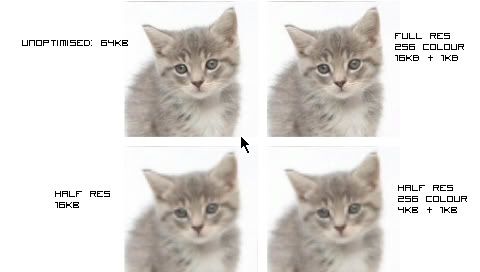
These textures are 128x128 on the top, and the bottom are 64x64 (dither scaled using the jpeg library). The left hand textures are full PSM_8888, and the right hand textures are 256 colour T8 CLUT format.
Note that larger images with more colours may show colour loss in T8 mode.
Hope this is useful to you.
You can encode lossless jpegs too, so the format itself isn't a problem.
For reference, here is a sample:
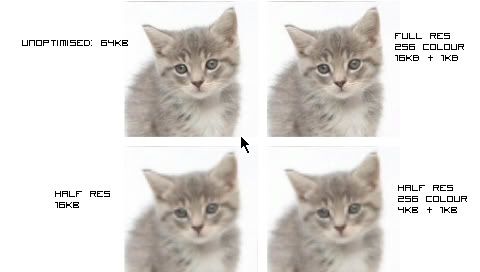
These textures are 128x128 on the top, and the bottom are 64x64 (dither scaled using the jpeg library). The left hand textures are full PSM_8888, and the right hand textures are 256 colour T8 CLUT format.
Note that larger images with more colours may show colour loss in T8 mode.
Hope this is useful to you.
Hi folks,
thanks for all the replies :)
At this point i have only worked with the pnglib, can that one also be used with texturing?
I will look into the jpeg thing it looks really great, with that i can load up to almost 4 times more textures. The loading of those altered jpeg functions or the rendering is that also as quick or is there a speed penalty?
How much vram does the psp have? and how much normal ram?
ghoti
thanks for all the replies :)
At this point i have only worked with the pnglib, can that one also be used with texturing?
I will look into the jpeg thing it looks really great, with that i can load up to almost 4 times more textures. The loading of those altered jpeg functions or the rendering is that also as quick or is there a speed penalty?
How much vram does the psp have? and how much normal ram?
ghoti
My PSP games:
Boxy II: http://www.ghoti.nl/boxyii.php
Elementals: http://www.ghoti.nl/Elementals.php
Boxy II: http://www.ghoti.nl/boxyii.php
Elementals: http://www.ghoti.nl/Elementals.php
-
AnonymousTipster
- Posts: 197
- Joined: Fri Jul 01, 2005 2:50 am
Pnglib will work fine for textures, but you don't get any dither scaling or quantization functions with it. I'm working on porting some that will work with pnglib though.
Using the quantization with jpegs means they take fractionally longer to load, but render-wise, T8 textures are usually faster then their PSM_8888 counterparts.
About VRAM, there is a total of 2MB, but lots of that goes into ZBuffer etc.
To quote:
There isn't a huge amount of VRAM, so use it's space wisely - you can also put larger or frequently used vertex buffers in VRAM to speed up render times. You hopefully won't run into RAM issues unless you're doing something rather demanding (like a web browser v_v ).
Using the quantization with jpegs means they take fractionally longer to load, but render-wise, T8 textures are usually faster then their PSM_8888 counterparts.
About VRAM, there is a total of 2MB, but lots of that goes into ZBuffer etc.
To quote:
RAM ends up at about 22MB useable after loading a basic app.Raphael wrote: (2MB, and only 1.2MB for textures in 16bit mode with doublebuffering+zbuffer, 600kb in 32bit mode)
There isn't a huge amount of VRAM, so use it's space wisely - you can also put larger or frequently used vertex buffers in VRAM to speed up render times. You hopefully won't run into RAM issues unless you're doing something rather demanding (like a web browser v_v ).
