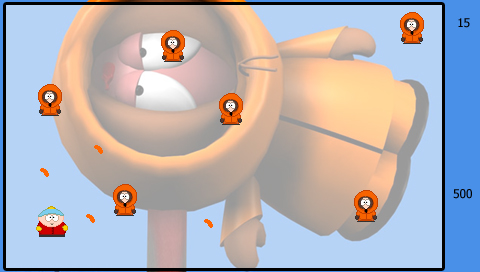Great! I'm working on prettifying Lowser now... I added a site of my own for Lowser at http://ncoder.nevyn.nu/lowser/ .Shine wrote:I've setup a webpage for Lua Player. I hope the screenshots of Lowser and the upcoming game by VgSlag are ok. Write me a PM, if you like a link to your webpage.
(That VgSlag stuff looks awesome!)
LuaPlayer stuff:
Can you change so that when an error occurs, the LuaPlayer waits for a keypress, and then refetches script.lua from disk and plays it? It's a tad bit annoying restarting LuaPlayer for every debug run... It's probably more user friendly, too.