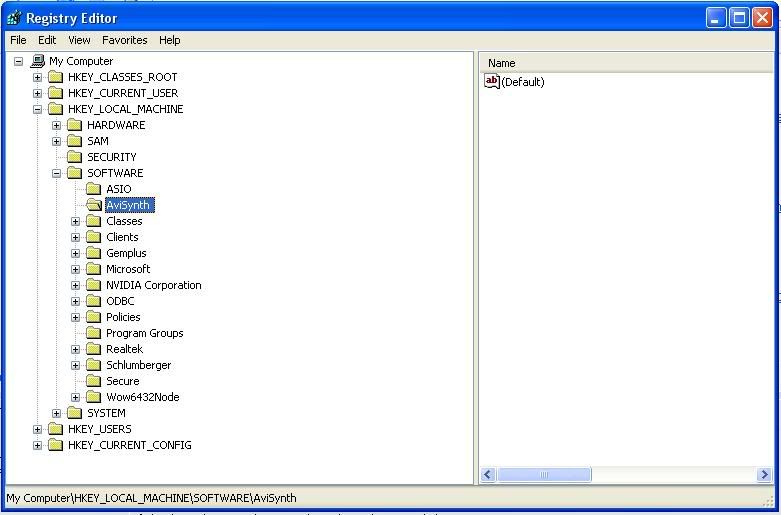XviD4PSP AVI, MPG or DVD to PMP or AVI converter 3.106
Hi winnydows, I just noticed that Xvid4PSP seems to change the aspect ratios of 4:3 videos a little bit. It's noticeable in videos with people in it, it makes people look shorter and a bit weird.
Is it possible in a future version to have an option to preserve the aspect ratio exactly?
Thanks,
Orbberius
Is it possible in a future version to have an option to preserve the aspect ratio exactly?
Thanks,
Orbberius
-
tha_defiler
- Posts: 3
- Joined: Fri Apr 14, 2006 8:33 am
When I install xvid4PSP I get a error saying to install Avisynth 2.5.x, and I have tried using both 2.5.6a and 2.5.7 but I still get the same error.
after install I then get the following error
************** Exception Text **************
System.NullReferenceException: Object reference not set to an instance of an object.
at XviD4PSP.XviD4PSP.get_CurrentAddress()
at XviD4PSP.XviD4PSP.UpdateCurrentAddress()
at XviD4PSP.XviD4PSP.XviD4PSP_FormClosed(Object sender, FormClosedEventArgs e)
at System.Windows.Forms.Application.ExitInternal()
at System.Windows.Forms.Application.Exit(CancelEventArgs e)
at XviD4PSP.XviD4PSP.CheckApps()
at XviD4PSP.XviD4PSP.XviD4PSP_Load(Object sender, EventArgs e)
at System.EventHandler.Invoke(Object sender, EventArgs e)
at System.Windows.Forms.Form.OnLoad(EventArgs e)
at System.Windows.Forms.Control.CreateControl(Boolean fIgnoreVisible)
at System.Windows.Forms.Control.CreateControl()
at System.Windows.Forms.Control.WmShowWindow(Message& m)
at System.Windows.Forms.Control.WndProc(Message& m)
at System.Windows.Forms.Control.ControlNativeWindow.WndProc(Message& m)
at System.Windows.Forms.NativeWindow.Callback(IntPtr hWnd, Int32 msg, IntPtr wparam, IntPtr lparam)
************** Loaded Assemblies **************
mscorlib
Assembly Version: 2.0.0.0
Win32 Version: 2.0.50727.42 (RTM.050727-4200)
CodeBase: file:///C:/WINDOWS/Microsoft.NET/Framework64/v2.0.50727/mscorlib.dll
----------------------------------------
XviD4PSP
Assembly Version: 3.1.0.4
Win32 Version: 3.1.0.4
CodeBase: file:///F:/Downloads/programs/psp/video%20for%20psp/XviD4PSP_3_1_0_4/XviD4PSP_3_1_0_4/XviD4PSP.exe
----------------------------------------
Microsoft.VisualBasic
Assembly Version: 8.0.0.0
Win32 Version: 8.0.50727.42 (RTM.050727-4200)
CodeBase: file:///C:/WINDOWS/assembly/GAC_MSIL/Microsoft.VisualBasic/8.0.0.0__b03f5f7f11d50a3a/Microsoft.VisualBasic.dll
----------------------------------------
System
Assembly Version: 2.0.0.0
Win32 Version: 2.0.50727.42 (RTM.050727-4200)
CodeBase: file:///C:/WINDOWS/assembly/GAC_MSIL/System/2.0.0.0__b77a5c561934e089/System.dll
----------------------------------------
System.Windows.Forms
Assembly Version: 2.0.0.0
Win32 Version: 2.0.50727.42 (RTM.050727-4200)
CodeBase: file:///C:/WINDOWS/assembly/GAC_MSIL/System.Windows.Forms/2.0.0.0__b77a5c561934e089/System.Windows.Forms.dll
----------------------------------------
System.Drawing
Assembly Version: 2.0.0.0
Win32 Version: 2.0.50727.42 (RTM.050727-4200)
CodeBase: file:///C:/WINDOWS/assembly/GAC_MSIL/System.Drawing/2.0.0.0__b03f5f7f11d50a3a/System.Drawing.dll
----------------------------------------
System.Runtime.Remoting
Assembly Version: 2.0.0.0
Win32 Version: 2.0.50727.42 (RTM.050727-4200)
CodeBase: file:///C:/WINDOWS/assembly/GAC_MSIL/System.Runtime.Remoting/2.0.0.0__b77a5c561934e089/System.Runtime.Remoting.dll
----------------------------------------
System.Configuration
Assembly Version: 2.0.0.0
Win32 Version: 2.0.50727.42 (RTM.050727-4200)
CodeBase: file:///C:/WINDOWS/assembly/GAC_MSIL/System.Configuration/2.0.0.0__b03f5f7f11d50a3a/System.Configuration.dll
----------------------------------------
System.Xml
Assembly Version: 2.0.0.0
Win32 Version: 2.0.50727.42 (RTM.050727-4200)
CodeBase: file:///C:/WINDOWS/assembly/GAC_MSIL/System.Xml/2.0.0.0__b77a5c561934e089/System.Xml.dll
----------------------------------------
LybraVb
Assembly Version: 1.2.0.28020
Win32 Version: 1.2.0.28020
CodeBase: file:///F:/Downloads/programs/psp/video%20for%20psp/XviD4PSP_3_1_0_4/XviD4PSP_3_1_0_4/LybraVb.DLL
----------------------------------------
I am using win XP 64bit so could this be a problem?
after install I then get the following error
************** Exception Text **************
System.NullReferenceException: Object reference not set to an instance of an object.
at XviD4PSP.XviD4PSP.get_CurrentAddress()
at XviD4PSP.XviD4PSP.UpdateCurrentAddress()
at XviD4PSP.XviD4PSP.XviD4PSP_FormClosed(Object sender, FormClosedEventArgs e)
at System.Windows.Forms.Application.ExitInternal()
at System.Windows.Forms.Application.Exit(CancelEventArgs e)
at XviD4PSP.XviD4PSP.CheckApps()
at XviD4PSP.XviD4PSP.XviD4PSP_Load(Object sender, EventArgs e)
at System.EventHandler.Invoke(Object sender, EventArgs e)
at System.Windows.Forms.Form.OnLoad(EventArgs e)
at System.Windows.Forms.Control.CreateControl(Boolean fIgnoreVisible)
at System.Windows.Forms.Control.CreateControl()
at System.Windows.Forms.Control.WmShowWindow(Message& m)
at System.Windows.Forms.Control.WndProc(Message& m)
at System.Windows.Forms.Control.ControlNativeWindow.WndProc(Message& m)
at System.Windows.Forms.NativeWindow.Callback(IntPtr hWnd, Int32 msg, IntPtr wparam, IntPtr lparam)
************** Loaded Assemblies **************
mscorlib
Assembly Version: 2.0.0.0
Win32 Version: 2.0.50727.42 (RTM.050727-4200)
CodeBase: file:///C:/WINDOWS/Microsoft.NET/Framework64/v2.0.50727/mscorlib.dll
----------------------------------------
XviD4PSP
Assembly Version: 3.1.0.4
Win32 Version: 3.1.0.4
CodeBase: file:///F:/Downloads/programs/psp/video%20for%20psp/XviD4PSP_3_1_0_4/XviD4PSP_3_1_0_4/XviD4PSP.exe
----------------------------------------
Microsoft.VisualBasic
Assembly Version: 8.0.0.0
Win32 Version: 8.0.50727.42 (RTM.050727-4200)
CodeBase: file:///C:/WINDOWS/assembly/GAC_MSIL/Microsoft.VisualBasic/8.0.0.0__b03f5f7f11d50a3a/Microsoft.VisualBasic.dll
----------------------------------------
System
Assembly Version: 2.0.0.0
Win32 Version: 2.0.50727.42 (RTM.050727-4200)
CodeBase: file:///C:/WINDOWS/assembly/GAC_MSIL/System/2.0.0.0__b77a5c561934e089/System.dll
----------------------------------------
System.Windows.Forms
Assembly Version: 2.0.0.0
Win32 Version: 2.0.50727.42 (RTM.050727-4200)
CodeBase: file:///C:/WINDOWS/assembly/GAC_MSIL/System.Windows.Forms/2.0.0.0__b77a5c561934e089/System.Windows.Forms.dll
----------------------------------------
System.Drawing
Assembly Version: 2.0.0.0
Win32 Version: 2.0.50727.42 (RTM.050727-4200)
CodeBase: file:///C:/WINDOWS/assembly/GAC_MSIL/System.Drawing/2.0.0.0__b03f5f7f11d50a3a/System.Drawing.dll
----------------------------------------
System.Runtime.Remoting
Assembly Version: 2.0.0.0
Win32 Version: 2.0.50727.42 (RTM.050727-4200)
CodeBase: file:///C:/WINDOWS/assembly/GAC_MSIL/System.Runtime.Remoting/2.0.0.0__b77a5c561934e089/System.Runtime.Remoting.dll
----------------------------------------
System.Configuration
Assembly Version: 2.0.0.0
Win32 Version: 2.0.50727.42 (RTM.050727-4200)
CodeBase: file:///C:/WINDOWS/assembly/GAC_MSIL/System.Configuration/2.0.0.0__b03f5f7f11d50a3a/System.Configuration.dll
----------------------------------------
System.Xml
Assembly Version: 2.0.0.0
Win32 Version: 2.0.50727.42 (RTM.050727-4200)
CodeBase: file:///C:/WINDOWS/assembly/GAC_MSIL/System.Xml/2.0.0.0__b77a5c561934e089/System.Xml.dll
----------------------------------------
LybraVb
Assembly Version: 1.2.0.28020
Win32 Version: 1.2.0.28020
CodeBase: file:///F:/Downloads/programs/psp/video%20for%20psp/XviD4PSP_3_1_0_4/XviD4PSP_3_1_0_4/LybraVb.DLL
----------------------------------------
I am using win XP 64bit so could this be a problem?
-
winnydowsxx
- Posts: 43
- Joined: Mon Mar 06, 2006 1:13 am
@tha_defiler
Write me please AviSynth install path.
Start regedit and check have you this path:
HKEY_LOCAL_MACHINE\SOFTWARE\AviSynth.
If don`t write me please AviSynth registry path in XP 64.
@all
XviD4PSP 3.105
Changes:
The algorithm of search of parts is advanced. Now it is not important in what part of the name it is entered 1 and 2 or CD1 and CD2.
If the automatic device added a part, to the name of film in the list of tasks is added (multiparts).
If by the automatic device it was added subtitles, to the name of film in the list of tasks it is added (subtitles).
In the menu Tools has added function of transformation PMP 1.xx at 2.00.
As has appeared normal PMP a player, has removed old PMP_muxer and has accordingly removed a format of conclusion PMP 1.02.
The sound now is coded in ABR MP3 (the maximal quality, after aac and ogg certainly). To expose bitrate it is possible with step in 1 kbps.
The Greece subtitles are added.
French localization added, thanks to csuper.
Fixed coding of some whimsical AVI files. AutoYUY2.dll did not wish to convert space automatically. It was necessary to think up the method.
At requests of the French workers the font for subtitles has exchanged on Gothic. It is very well looked. Again thanks to csuper
The mode of different methods of change of the size is unblocked, but has not had time to make it yet.
Coding MOV of files while there are problems with a sound is added. Need install QuickTime Alternative 1.69 or QuickTime 7.0.
Full MOV supportt and different resize modes will be only in next release. Sorry, I don`t have time now. And sorry for bad automatic translate of changes.
Write me please AviSynth install path.
Start regedit and check have you this path:
HKEY_LOCAL_MACHINE\SOFTWARE\AviSynth.
If don`t write me please AviSynth registry path in XP 64.
@all
XviD4PSP 3.105
Changes:
The algorithm of search of parts is advanced. Now it is not important in what part of the name it is entered 1 and 2 or CD1 and CD2.
If the automatic device added a part, to the name of film in the list of tasks is added (multiparts).
If by the automatic device it was added subtitles, to the name of film in the list of tasks it is added (subtitles).
In the menu Tools has added function of transformation PMP 1.xx at 2.00.
As has appeared normal PMP a player, has removed old PMP_muxer and has accordingly removed a format of conclusion PMP 1.02.
The sound now is coded in ABR MP3 (the maximal quality, after aac and ogg certainly). To expose bitrate it is possible with step in 1 kbps.
The Greece subtitles are added.
French localization added, thanks to csuper.
Fixed coding of some whimsical AVI files. AutoYUY2.dll did not wish to convert space automatically. It was necessary to think up the method.
At requests of the French workers the font for subtitles has exchanged on Gothic. It is very well looked. Again thanks to csuper
The mode of different methods of change of the size is unblocked, but has not had time to make it yet.
Coding MOV of files while there are problems with a sound is added. Need install QuickTime Alternative 1.69 or QuickTime 7.0.
Full MOV supportt and different resize modes will be only in next release. Sorry, I don`t have time now. And sorry for bad automatic translate of changes.
Last edited by winnydowsxx on Sat Apr 15, 2006 8:24 am, edited 2 times in total.
-
winnydowsxx
- Posts: 43
- Joined: Mon Mar 06, 2006 1:13 am
@csuper
Why you need VBR ? ABR much better.
HQV now imposible back. Too much changes. Simpler make new program :). Quality is same as in HQM. Even little bit better because HQV don`t support XviD coding.
I like VirtualDub too, but very difficult control dub from other program.
If you want translate some untranslated new futures, say me.
Why you need VBR ? ABR much better.
HQV now imposible back. Too much changes. Simpler make new program :). Quality is same as in HQM. Even little bit better because HQV don`t support XviD coding.
I like VirtualDub too, but very difficult control dub from other program.
If you want translate some untranslated new futures, say me.
-
winnydowsxx
- Posts: 43
- Joined: Mon Mar 06, 2006 1:13 am
-
tha_defiler
- Posts: 3
- Joined: Fri Apr 14, 2006 8:33 am
-
winnydowsxx
- Posts: 43
- Joined: Mon Mar 06, 2006 1:13 am
-
tha_defiler
- Posts: 3
- Joined: Fri Apr 14, 2006 8:33 am
-
winnydowsxx
- Posts: 43
- Joined: Mon Mar 06, 2006 1:13 am
-
Un-Ethical
- Posts: 1
- Joined: Fri Apr 21, 2006 9:30 am
Files encoded not saved ? ! ?
Hi there, I've taken quite a few files from different sources and tried to encode them... in my output directory when it says all jobs done i got lots of empty space... nothing there at all.. no log or error msg i could find, the movies can preview just fine and spend the whole damn hour encoding but then theres nothing in the output folder at the end! @_@ I thought it may have been a codec issue but i installed k-lite mega codec pack.. if theres MORE i need i cant think of any. I noticed that one of the movies I was trying to do was an AVI which said WMV3 from KickAssAnime encodes (abenobashi) I downloaded every windows media encoder program or VCM I could find even ones I already had same issue still happening. I am really somewhat clueless about this, I love this program when it DOES output a file on some rare occasions when its straight out old LQ divx avi files with standard crap CBR mp3 why cant it seem to do anything with anything else? Also I've a big ask or question... almost anything high quality or worth reencoding to watch on my PSP that I have is in MKV format. If i simply rename it to AVI and drop it in it encodes perfect awesome video however the audio is all scratches and screeches hissing my guess is because of the container interleaving being slightly different from AVI or something? or unsupported format of AAC audio? If AAC WMV and MKV and other formats arent supported I find myself unable to get much of anything done at all. I had been wasting entire DAYS OF MY LIFE re-encoding anything in vdub manually and I am not as good as you with filters or settings and resizing so my results have been really varied and well crap. I hope to be able to use your great tool to do what its made for and have some files output. If theres any quick fixes please help me out and Yes I had been using VFW codecs not just directshow filters.
Im only trained in computers, girls have way too many buttons for me to understand.
First of all, congratulation for your amazing tool :-)
Can I ask something ? I use a mod wich stream the PMP by wifi. But this mod still use the old PMP format (1.02).
In the next release, can you add this old output format ?
Thank you anyway ;-)
Can I ask something ? I use a mod wich stream the PMP by wifi. But this mod still use the old PMP format (1.02).
In the next release, can you add this old output format ?
Thank you anyway ;-)
Tutorials about OSLib here
-
therock003
- Posts: 96
- Joined: Fri Sep 23, 2005 11:09 pm
Re: Bug Report & a request...
Yeah,the auto resizing is annoying,whassup with that?Can we not have an aspect output option to select?csuper wrote: Is it possible to have an option to "force" all file to 480*272 without any crop ? (so that way no problem ;)
-
winnydowsxx
- Posts: 43
- Joined: Mon Mar 06, 2006 1:13 am
-
leicesterfan
- Posts: 2
- Joined: Thu May 04, 2006 4:35 am
Hi - can somebody help me? I think this is a great converter and the picture quality is just superb.
However, everytime I encode a video file (e.g. TV episodes or films) - the audio and video end up out of sync. It usually starts off fine but the more the episode/film progresses, the more the audio becomes out of sync.
Has anybody else had this problem or know what the solution is? I've used both XVID4PSP 3.1.0.4 and 3.1.0.5 but the same problem still exists. (I've had no problems converting with PMP Simple Converter but that only converts to PMP 1.02 format).
Any help would be appreciated, thanks.
However, everytime I encode a video file (e.g. TV episodes or films) - the audio and video end up out of sync. It usually starts off fine but the more the episode/film progresses, the more the audio becomes out of sync.
Has anybody else had this problem or know what the solution is? I've used both XVID4PSP 3.1.0.4 and 3.1.0.5 but the same problem still exists. (I've had no problems converting with PMP Simple Converter but that only converts to PMP 1.02 format).
Any help would be appreciated, thanks.
-
winnydowsxx
- Posts: 43
- Joined: Mon Mar 06, 2006 1:13 am
-
therock003
- Posts: 96
- Joined: Fri Sep 23, 2005 11:09 pm
Yeah i've got the exact same problem and i was just about to right that!leicesterfan wrote:Hi - can somebody help me? I think this is a great converter and the picture quality is just superb.
However, everytime I encode a video file (e.g. TV episodes or films) - the audio and video end up out of sync. It usually starts off fine but the more the episode/film progresses, the more the audio becomes out of sync.
Has anybody else had this problem or know what the solution is? I've used both XVID4PSP 3.1.0.4 and 3.1.0.5 but the same problem still exists. (I've had no problems converting with PMP Simple Converter but that only converts to PMP 1.02 format).
Any help would be appreciated, thanks.
That actually happened now that i switched to version 2.00.When i used xvidpsp 3.104 and encoded on pmp 1.02 format everything was fine,but since i switched to 3.105 and v2 i get screwed up synch.
So it's either a pmpmod 2 issue,or a 3.105 issue.Either way it's all about the new container i guess.
-
winnydowsxx
- Posts: 43
- Joined: Mon Mar 06, 2006 1:13 am
-
therock003
- Posts: 96
- Joined: Fri Sep 23, 2005 11:09 pm
from the player point of view there are no differences between cbr and vbr
in my honest opinion, the problem could be a bugged 44100hz conversion (maybe trigged only under certain conditions)
audio seems to shrink (or grow) a little bit and this cause sync problems
i've experienced this problem in the past
i've always solved this with virtualdub, saving audio as wav (enabling audio full processing mode and using the vdub sampling rate conversion)
in my honest opinion, the problem could be a bugged 44100hz conversion (maybe trigged only under certain conditions)
audio seems to shrink (or grow) a little bit and this cause sync problems
i've experienced this problem in the past
i've always solved this with virtualdub, saving audio as wav (enabling audio full processing mode and using the vdub sampling rate conversion)
-
winnydowsxx
- Posts: 43
- Joined: Mon Mar 06, 2006 1:13 am
-
therock003
- Posts: 96
- Joined: Fri Sep 23, 2005 11:09 pm
Subtitles
hi!
could someone tell my what i'm doing wrong? I can't encode my avi's with subtitles.
I have two files:
20 Two for the Road.avi and
20 Two for the Road.srt
they are in the same folder. Now I add the avi to xvid2pmp (btw. great tool!)
settings are: HQM, Xvid, 2 Pass, Bitrate 450(V) 160(A), Output PMP 2.0
but the output is without subtitles :(
do i have to do a further step? or do i use the wrong settings?
would be nice if someone could tell me how it works ;)
mfg
lixx
could someone tell my what i'm doing wrong? I can't encode my avi's with subtitles.
I have two files:
20 Two for the Road.avi and
20 Two for the Road.srt
they are in the same folder. Now I add the avi to xvid2pmp (btw. great tool!)
settings are: HQM, Xvid, 2 Pass, Bitrate 450(V) 160(A), Output PMP 2.0
but the output is without subtitles :(
do i have to do a further step? or do i use the wrong settings?
would be nice if someone could tell me how it works ;)
mfg
lixx
-
winnydowsxx
- Posts: 43
- Joined: Mon Mar 06, 2006 1:13 am
subtitles
hm.. they work fine on windows with vlc, mediaplayer classic and also on my xbox with xbmc. i think the srt files are correct.
Here is an example:
Here is an example:
Code: Select all
1
00:00:01,004 --> 00:00:02,815
Zuletzt bei "Lost"...
2
00:00:02,908 --> 00:00:03,904
Jason...
3
00:00:08,452 --> 00:00:10,549
Diese Leute sind schlau.
4
00:00:11,063 --> 00:00:12,970
Und sie sind Tiere,
5
00:00:13,063 --> 00:00:15,925
und wenn du denkst, saß eine
Waffe und eine Kugel
...