PMP VLC 0.0.9 Player
-
jockyw2001
- Posts: 339
- Joined: Thu Sep 29, 2005 4:19 pm
-
jockyw2001
- Posts: 339
- Joined: Thu Sep 29, 2005 4:19 pm
see http://forums.ps2dev.org/viewtopic.php?p=44240#44240
(case 2 and case 4 for AVC streaming)
(case 2 and case 4 for AVC streaming)
thanks...now the streaming avc start...two times of 4 but is better of nothing!jockyw2001 wrote:see http://forums.ps2dev.org/viewtopic.php?p=44240#44240
(case 2 and case 4 for AVC streaming)
the sout string can be memorize in vlc setting?or we had to insert it all times?
-
jockyw2001
- Posts: 339
- Joined: Thu Sep 29, 2005 4:19 pm
http://forums.ps2dev.org/viewtopic.php?p=44276#44276
(not important, let's not cludder this thread)
(not important, let's not cludder this thread)
oh yeah. forgot that question. i'm 28jockyw2001 wrote:http://forums.ps2dev.org/viewtopic.php?p=44276#44276
(not important, let's not cludder this thread)
Hi jocky, your new build works just fine here, just a small issue with AVC aspect ratio.
Here's NOT using AVC:
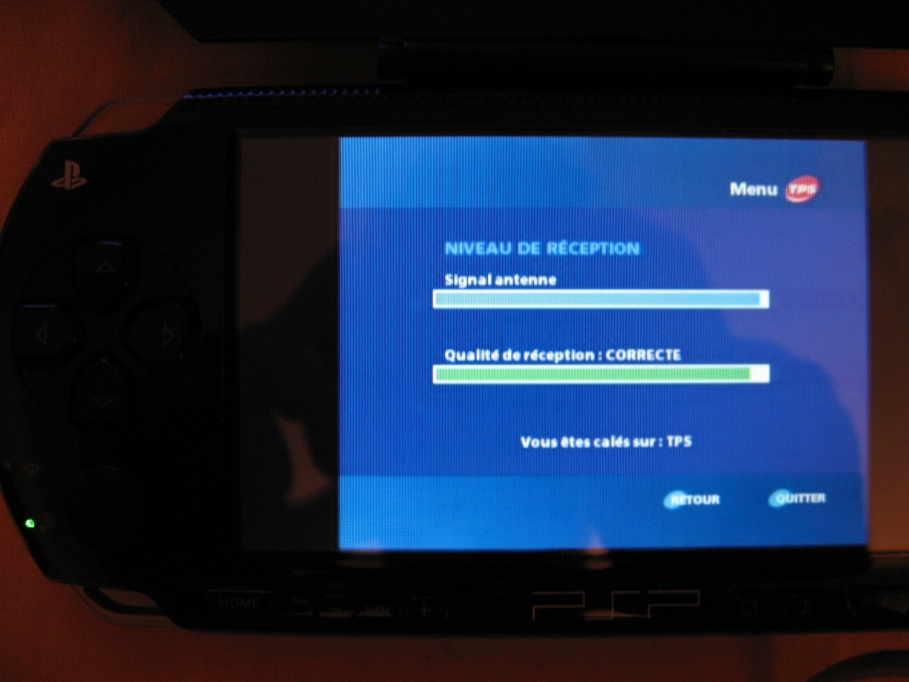
Here with AVC enabled:
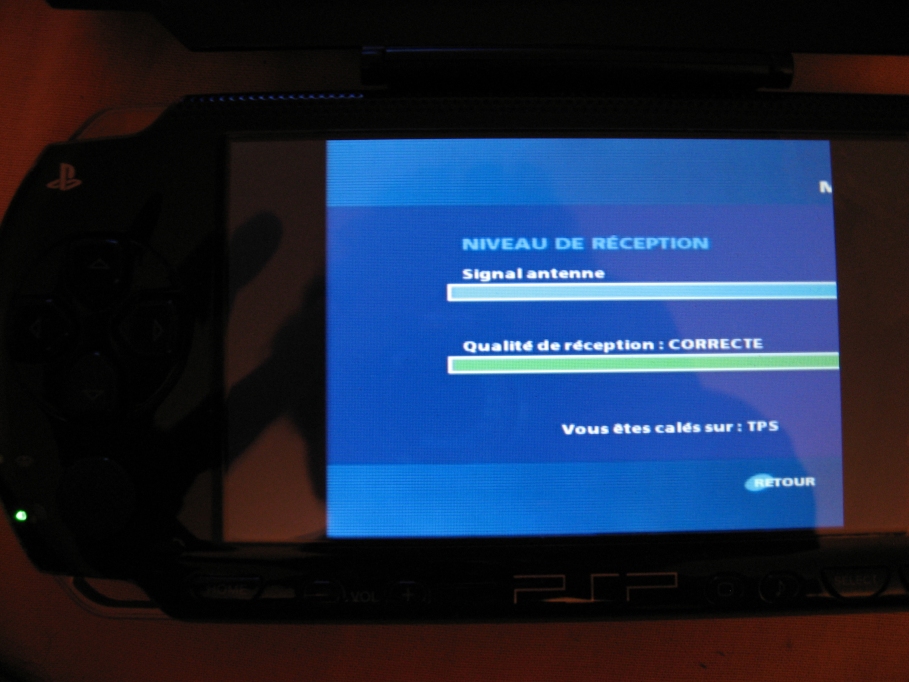
You can see the AVC version is completely stretched and the right side totally eaten.
My command lines are:
Not using AVC:
:sout=#transcode{vcodec=DIV3,vb=600,width=360,height=272,fps=25,acodec=mp3,ab=48,channels=2}:duplicate{dst=std{access=http,mux=ogg,url=0.0.0.0:1234}
Using AVC:
:sout=#transcode{vcodec=h264,vb=600,width=480,height=272,fps=25,venc=x264{me=dia,subme=1,analyse=none,bframes=0,b-adapt=none,chroma-me=none,merange=1},acodec=mp3,ab=64,channels=2}:std{access=http,mux=ts,url=0.0.0.0:1234}
Is there a fix a can try? I tried to alter the AVC width from 480 to 360 but got a decoding error on the PSP side.
Later,
Alcahest
Here's NOT using AVC:
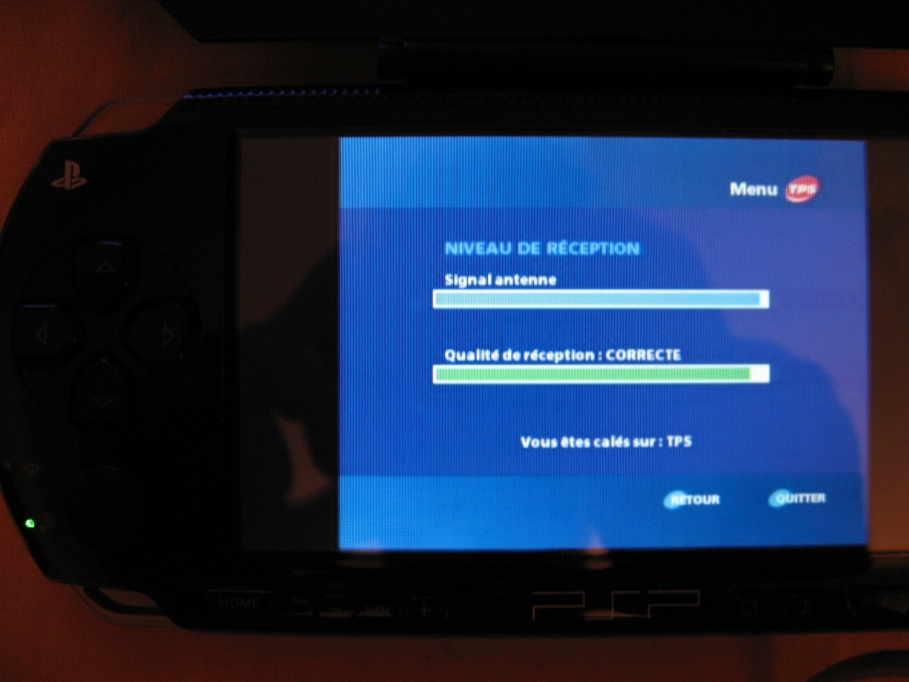
Here with AVC enabled:
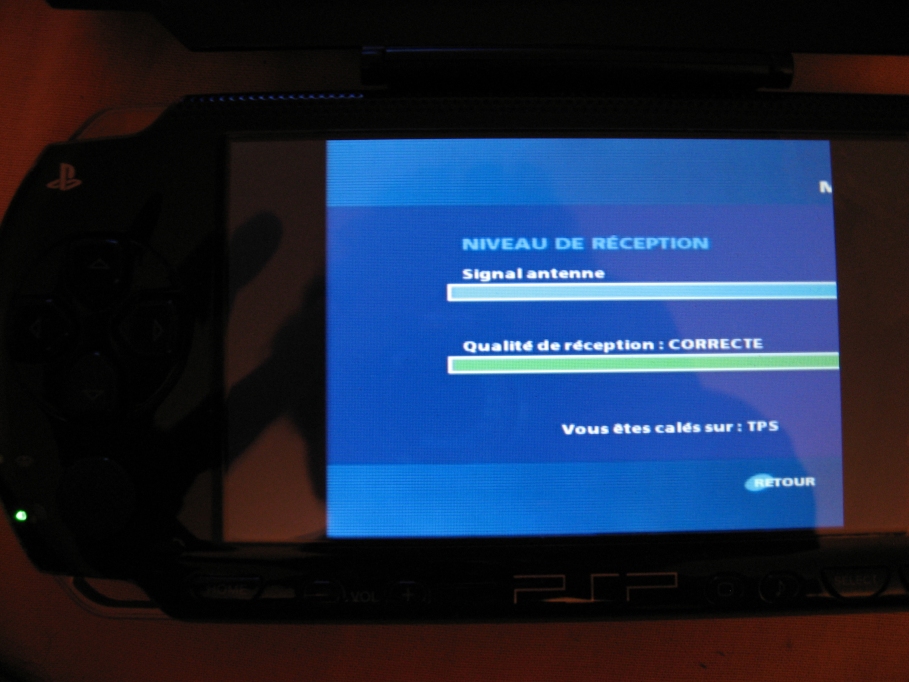
You can see the AVC version is completely stretched and the right side totally eaten.
My command lines are:
Not using AVC:
:sout=#transcode{vcodec=DIV3,vb=600,width=360,height=272,fps=25,acodec=mp3,ab=48,channels=2}:duplicate{dst=std{access=http,mux=ogg,url=0.0.0.0:1234}
Using AVC:
:sout=#transcode{vcodec=h264,vb=600,width=480,height=272,fps=25,venc=x264{me=dia,subme=1,analyse=none,bframes=0,b-adapt=none,chroma-me=none,merange=1},acodec=mp3,ab=64,channels=2}:std{access=http,mux=ts,url=0.0.0.0:1234}
Is there a fix a can try? I tried to alter the AVC width from 480 to 360 but got a decoding error on the PSP side.
Later,
Alcahest
-
jockyw2001
- Posts: 339
- Joined: Thu Sep 29, 2005 4:19 pm
It looks weird, what is the source resolution? Perhaps VLC encoder does a wrong resizing and aspect ratio conversion, and you require either an additional parameter to tell VLC to keep the source aspect ratio or you need to transcode to the same resolution or at least with the same aspect ratio.Alcahest wrote:Is there a fix a can try? I tried to alter the AVC width from 480 to 360 but got a decoding error on the PSP side.
The latter you can test by setting use_avc_hw=0 and in the vlc sout line set 360x272:
sout=#transcode{vcodec=h264,vb=600,width=360,height=272,fps=25,venc=x264{me=dia,subme=1,analyse=none,bframes=0,b-adapt=none,chroma-me=none,merange=1},acodec=mp3,ab=64,channels=2}:std{access=http,mux=ts,url=0.0.0.0:1234}
It will stutter terribly, but you can verify if the picture is okay. Please report here.
I will produce additional VLC-ENABLE.AVI files with different resolutions like 320x240 and 360x272. Actually I gave the wrong name, they were supposed to be called AVC-ENABLE.AVI ...
Hopefully I will soon discover a way to bypass this annoying procedure.
> It looks weird, what is the source resolution?
My tv tuner is a "Toshiba TVTuner MPEG2 Encoder", it accepts both PAL & NTSC and i've been always running it from PAL source. (all my tests have been with PAL), so it is at 720x576
> It will stutter terribly, but you can verify if the picture is okay. Please report here.
Yes, i've tried many times and often obtained "No video detected width=0, height=0 Press squre button to stop.
However it worked once, and in this case it was extremely choppy as you said and the aspect ratio was OK. Image quality was stunningly good.
> I will produce additional VLC-ENABLE.AVI files with different resolutions
> like 320x240 and 360x272. Actually I gave the wrong name, they were
> supposed to be called AVC-ENABLE.AVI ...
Oh i see, let's hope that will make the AR work with AVC. ;)
Later,
Alcahest
My tv tuner is a "Toshiba TVTuner MPEG2 Encoder", it accepts both PAL & NTSC and i've been always running it from PAL source. (all my tests have been with PAL), so it is at 720x576
> It will stutter terribly, but you can verify if the picture is okay. Please report here.
Yes, i've tried many times and often obtained "No video detected width=0, height=0 Press squre button to stop.
However it worked once, and in this case it was extremely choppy as you said and the aspect ratio was OK. Image quality was stunningly good.
> I will produce additional VLC-ENABLE.AVI files with different resolutions
> like 320x240 and 360x272. Actually I gave the wrong name, they were
> supposed to be called AVC-ENABLE.AVI ...
Oh i see, let's hope that will make the AR work with AVC. ;)
Later,
Alcahest
I did not know it was possible to crash anything other than a microsoft product so much. Great program, but I am going back to 0.8 until you release something stable.
I cannot get anything to run under any settings. I get it as far as Loading... with the file showing as playing in VLC on my computer but it never displays on the PSP. That is with no AVC encoding.
With avc enabled, I cannot even get it to list the directories after the portion where you enable network. it plays the inital VLCEnable file, but freezes when I go back in after enabling to list the files from my PC.
Hope you figure out what is going on, I anxiously await the next version.
I cannot get anything to run under any settings. I get it as far as Loading... with the file showing as playing in VLC on my computer but it never displays on the PSP. That is with no AVC encoding.
With avc enabled, I cannot even get it to list the directories after the portion where you enable network. it plays the inital VLCEnable file, but freezes when I go back in after enabling to list the files from my PC.
Hope you figure out what is going on, I anxiously await the next version.
-
jockyw2001
- Posts: 339
- Joined: Thu Sep 29, 2005 4:19 pm
I found another bug in the directory buffer management. I also figured out how I can avoid playing VLC-ENABLE.AVI for avc streaming.Bob535 wrote:Hope you figure out what is going on, I anxiously await the next version.
However, it's hard to imagine that the first bug has such an impact on your psp. You did install the Rev.1 did u? Anyhow, I hope to release Rev.2 later today.
@zero80473: perform the tests I have written some posts up
-
Sillentassasin
- Posts: 3
- Joined: Thu Jun 29, 2006 4:53 am
Been using 0.0.9(+Rev1), and I've also experienced some of the issues people in here have mentioned.
1. Unstability : Found out that if I used Rev1 and limited the number of directories to 1 video and 1 music, it worked like a charm. Using more directories (used all five) caused it to be very unstable even on Rev1.
2. Only a few minutes playback then 'stall' : Switching to AVC fixed that issue for me. But whenever I try to use the standard non AVC, the movies freezes after a few minutes of playback (allocation problem?). Go AVC!
But I absolutely love that fact that we now have a VLC solution for PSP! Good work, keep it up!
// Ditlew
1. Unstability : Found out that if I used Rev1 and limited the number of directories to 1 video and 1 music, it worked like a charm. Using more directories (used all five) caused it to be very unstable even on Rev1.
2. Only a few minutes playback then 'stall' : Switching to AVC fixed that issue for me. But whenever I try to use the standard non AVC, the movies freezes after a few minutes of playback (allocation problem?). Go AVC!
But I absolutely love that fact that we now have a VLC solution for PSP! Good work, keep it up!
// Ditlew
-¤ô¤-
Any news ? (No, no, I'm not stressing you ... Well ... maybe a little bit ... :p)jockyw2001 wrote: Anyhow, I hope to release Rev.2 later today.
Any chance you'll support PimpStreamer in PMP server mode someday ?
(PimpStreamer has a nice "rss feed" (Video Podcast) feature I like very much).
@Ditlew
Weren't you supposed to work on eTV on your honeymoon ?!?
Too busy ? :p
-
jockyw2001
- Posts: 339
- Joined: Thu Sep 29, 2005 4:19 pm
Another test version here
Should be more stable and in non-avc mode shouldn't stall that often. Let me know your feedback.
Note1:
There are slightly modified pmp.ini sample files in the samples directory.
The change is "resample=1" which initiates audio resampling on the VLC server which offloads PMP VLC quite a bit.
Note2:
In the distribution there is a file "vlc.bat" which starts VLC in a clean way in that it first deletes the cache and preferences directory. Those of you who have special VLC preferences should perhaps not use it :)
Note3:
Although I tried several things to overcome playback of VLC-ENABLE.AVI before playing a AVC stream I couldn't find a stable solution. It is caused by the TS demuxer which does not correctly initialize the ffmpeg structures which are necessary for h264 video decoding and also it could be that I overlook something. As a last resort I will try a more current version of ffmpeg. I will soon post 360x272 and 320x240 samples for those who are in need.
Note4:
The next version of PMP VLC will use PMP 2.02+ as codebase. This will (hopefully) mean increased stability, a nicer gui, playback of pmp container files from memstick, better performance in non-avc mode, easier code maintenance and more. The synergy will prove to be quite nice I'm sure.
Should be more stable and in non-avc mode shouldn't stall that often. Let me know your feedback.
Note1:
There are slightly modified pmp.ini sample files in the samples directory.
The change is "resample=1" which initiates audio resampling on the VLC server which offloads PMP VLC quite a bit.
Note2:
In the distribution there is a file "vlc.bat" which starts VLC in a clean way in that it first deletes the cache and preferences directory. Those of you who have special VLC preferences should perhaps not use it :)
Note3:
Although I tried several things to overcome playback of VLC-ENABLE.AVI before playing a AVC stream I couldn't find a stable solution. It is caused by the TS demuxer which does not correctly initialize the ffmpeg structures which are necessary for h264 video decoding and also it could be that I overlook something. As a last resort I will try a more current version of ffmpeg. I will soon post 360x272 and 320x240 samples for those who are in need.
Note4:
The next version of PMP VLC will use PMP 2.02+ as codebase. This will (hopefully) mean increased stability, a nicer gui, playback of pmp container files from memstick, better performance in non-avc mode, easier code maintenance and more. The synergy will prove to be quite nice I'm sure.
Last edited by jockyw2001 on Sat Jul 22, 2006 8:22 pm, edited 6 times in total.
-
JingleBalls
- Posts: 1
- Joined: Tue Jul 18, 2006 12:47 am
I had the same issue. difference was my width when using AVC was 360, so I increased to 480 and this sorted it out for myself. I dunno what else you could do.Alcahest wrote:Hi jocky, your new build works just fine here, just a small issue with AVC aspect ratio.
SNIP
You can see the AVC version is completely stretched and the right side totally eaten.
My command lines are:
Not using AVC:
:sout=#transcode{vcodec=DIV3,vb=600,width=360,height=272,fps=25,acodec=mp3,ab=48,channels=2}:duplicate{dst=std{access=http,mux=ogg,url=0.0.0.0:1234}
Using AVC:
:sout=#transcode{vcodec=h264,vb=600,width=480,height=272,fps=25,venc=x264{me=dia,subme=1,analyse=none,bframes=0,b-adapt=none,chroma-me=none,merange=1},acodec=mp3,ab=64,channels=2}:std{access=http,mux=ts,url=0.0.0.0:1234}
Is there a fix a can try? I tried to alter the AVC width from 480 to 360 but got a decoding error on the PSP side.
Later,
Alcahest
I used the sample ini's that have been provided here so ive done nothing fancy.
DVB-T Divico card, using MyTheatres inbuilt broadcasting which VLC streams from.
this is an awesome homebrew for the psp, thanks!
I have a question about an issue that happens here using the Rev2 test. I have not tried going back to any other version yet to see if this happens in those yet. If I get some time I surely will.
So I have it all apparently working fine in avc mode. Videos look EXCELLENT and sound awesome. However if I stop a video from playing using SQUARE it does stop on the PSP itself. Going back to the VIDEO file list however I am presented with what almost appears to be a 404 error of sorts. It's definitely showing me the two local files I have in the PSP/VIDEO folder, but then is just some HTML from there down instead of my PC's file list. I noticed at first killing VLC on my PC and restarting it solved this, but now I have noticed simply clicking the stop button in VLC will correct it too. So it's almost like the PSP is not signaling my VLC on the PC to stop also and then it simply will not load the file list again.
Hope that makes sense. Anything I could be doing wrong possibly?
So I have it all apparently working fine in avc mode. Videos look EXCELLENT and sound awesome. However if I stop a video from playing using SQUARE it does stop on the PSP itself. Going back to the VIDEO file list however I am presented with what almost appears to be a 404 error of sorts. It's definitely showing me the two local files I have in the PSP/VIDEO folder, but then is just some HTML from there down instead of my PC's file list. I noticed at first killing VLC on my PC and restarting it solved this, but now I have noticed simply clicking the stop button in VLC will correct it too. So it's almost like the PSP is not signaling my VLC on the PC to stop also and then it simply will not load the file list again.
Hope that makes sense. Anything I could be doing wrong possibly?
----------------------
---------------------------
LazerTag
---------------------------
LazerTag
Closing the video list in pmp and opening it again usually does the trick as well (at least it does for me in rev.1).LazerTag wrote: [...] but then is just some HTML from there down instead of my PC's file list. I noticed at first killing VLC on my PC and restarting it solved this, but now I have noticed simply clicking the stop button in VLC will correct it too. So it's almost like the PSP is not signaling my VLC on the PC to stop also and then it simply will not load the file list again.
Hope that makes sense. Anything I could be doing wrong possibly?
-
jockyw2001
- Posts: 339
- Joined: Thu Sep 29, 2005 4:19 pm
Pressing stop (SQUARE) should stop video playback on PSP and stop the streaming from VLC and, since Rev1, clear the playlist on VLC.
If you observe VLC and the playlist window and see that this is not the case then there are a couple of possibilities: the VLC webserver timed out probably because VLC is too busy transcoding, or the PSP did not send the stop command because it crashed (seems not to be your case), or perhaps VLC is a bit buggy and doesn't always do what it's told.
I noticed that latter behaviour, where VLC played the previous track although it is no longer in the playlist. I found that restarting VLC after clearing cache and preferences helps a bit. You can use the batch file which I provided in the rev.2 for that.
If you observe VLC and the playlist window and see that this is not the case then there are a couple of possibilities: the VLC webserver timed out probably because VLC is too busy transcoding, or the PSP did not send the stop command because it crashed (seems not to be your case), or perhaps VLC is a bit buggy and doesn't always do what it's told.
I noticed that latter behaviour, where VLC played the previous track although it is no longer in the playlist. I found that restarting VLC after clearing cache and preferences helps a bit. You can use the batch file which I provided in the rev.2 for that.
-
captaintrip
- Posts: 3
- Joined: Fri Jul 28, 2006 7:05 am
hello jockyw2001,
first thank you for your great piece of software, watching live tv on my psp is awesome!
i'm using ver 0.09 rev2 and stream my video source (dreambox, 720x576, enigma) using the h264 codec. with my p4/3ghz it works like a charm, except that i have the same aspect ratio problem alcahest also describes a few post earlier in this thread. the only difference is that i'm using a dreambox as video source.

avc doesn't let me choose another resolution than 480x276, isn't it?
thank you again for your great work
cheers captaintrip
first thank you for your great piece of software, watching live tv on my psp is awesome!
i'm using ver 0.09 rev2 and stream my video source (dreambox, 720x576, enigma) using the h264 codec. with my p4/3ghz it works like a charm, except that i have the same aspect ratio problem alcahest also describes a few post earlier in this thread. the only difference is that i'm using a dreambox as video source.

avc doesn't let me choose another resolution than 480x276, isn't it?
thank you again for your great work
cheers captaintrip
-
jockyw2001
- Posts: 339
- Joined: Thu Sep 29, 2005 4:19 pm
Hey Jocky!
It fixed my problem so it must work for captaintrip too i guess.
Only problem is aspect ratio is 16/9 and pressing start 3 times show no difference, aspect is always 16/9.
At least the video is not cropped anymore ;)
When I use div3 instead of AVC, i can press start and the AR changes from 16/9 to 4/3 alright.
Maybe AVC is not capable of switching ratio yet?
Later,
Alcahest
It fixed my problem so it must work for captaintrip too i guess.
Only problem is aspect ratio is 16/9 and pressing start 3 times show no difference, aspect is always 16/9.
At least the video is not cropped anymore ;)
When I use div3 instead of AVC, i can press start and the AR changes from 16/9 to 4/3 alright.
Maybe AVC is not capable of switching ratio yet?
Later,
Alcahest
-
jockyw2001
- Posts: 339
- Joined: Thu Sep 29, 2005 4:19 pm
Indeed a bug which I introduced in Rev.2 :(LazerTag wrote:I have a question about an issue that happens here using the Rev2 test. I have not tried going back to any other version yet to see if this happens in those yet. If I get some time I surely will.
...
So it's almost like the PSP is not signaling my VLC on the PC to stop also and then it simply will not load the file list again.
Since I am working on a totally new version you must have some patience until my next release.
@Alcahest and @captaintrip:
Here's the AR solution:
- if you have a 4:3 live stream set resolution in both pmp.ini and sout to 360x272 and first play a few seconds VLC-ENABLE-360x272.AVI from VLC-ENABLE.zip
- if you have a 16:9 live stream set resolution in both pmp.ini and sout to 480x272 and first play a few seconds VLC-ENABLE-480x272.AVI from VLC-ENABLE.zip
I just tried it and it works fine. In the first case you have the advantage that you can stretch the scale to 480x272 by pressing start during playback, also the lower resolution offloads your cpu a bit. Video quality is still excellent.