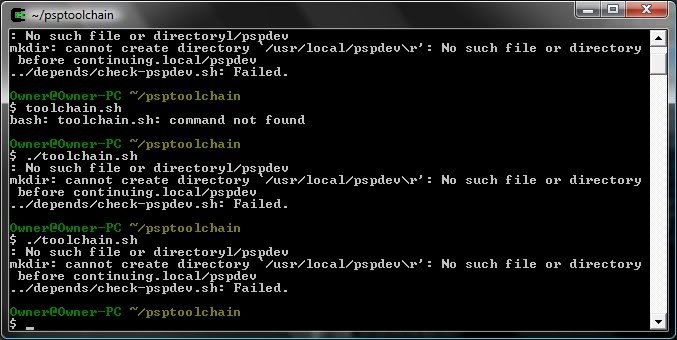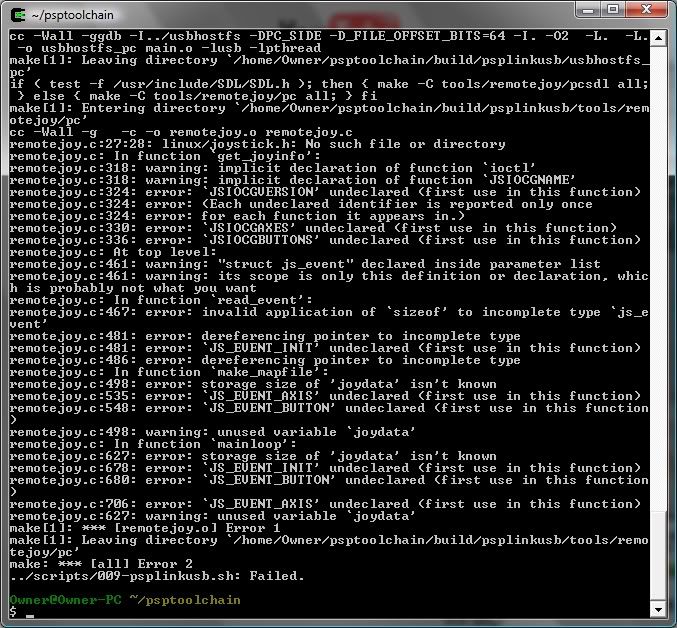Help with Cygwin please...
- The Tjalian
- Posts: 18
- Joined: Sun Aug 06, 2006 10:19 am
Help with Cygwin please...
Hey all. I've finally decided to get serious about programming on the PSP, to see what it can do, see what I can do on it, etc. I'm doing programming at Uni, and now I know my fair share of rookie game programming, I want to try my hand at PSP game development.
I've followed this tutorial which tells me how to set up Cygwin. I've installed all of the default packages, typed in these two commands in the command prompt:
echo "export PSPDEV=/usr/local/pspdev" >> ~/.bashrc
echo "export PATH=\$PATH:\$PSPDEV/bin" >> ~/.bashrc
and now I've been told to enter these commands:
svn co svn://svn.ps2dev.org/psp/trunk/psptoolchain
cd psptoolchain
./toolchain.sh
Only problem is, cygwin says svn isn't a recognised command. Are there any suggestions as to why it isn't a recognised command, and how to fix this issue?
Thanks.
I've followed this tutorial which tells me how to set up Cygwin. I've installed all of the default packages, typed in these two commands in the command prompt:
echo "export PSPDEV=/usr/local/pspdev" >> ~/.bashrc
echo "export PATH=\$PATH:\$PSPDEV/bin" >> ~/.bashrc
and now I've been told to enter these commands:
svn co svn://svn.ps2dev.org/psp/trunk/psptoolchain
cd psptoolchain
./toolchain.sh
Only problem is, cygwin says svn isn't a recognised command. Are there any suggestions as to why it isn't a recognised command, and how to fix this issue?
Thanks.

I had the same problem, I'm in the works of fixing it now. The problem I believe is that I downloaded an already built Cygwin and it didn't have all the subversion and automake etc. So I think you may have downloaded the same package I did. I found this helpful.
http://www.devsgen.com/index.php?option ... mitstart=8
Number 1 is installing Cygwin(what I'm doing right now).
Number 2 is the toolchain.
http://www.devsgen.com/index.php?option ... mitstart=8
Number 1 is installing Cygwin(what I'm doing right now).
Number 2 is the toolchain.
Enlighten me, Reveal my fate -- Follow - Breaking Benjamin
- The Tjalian
- Posts: 18
- Joined: Sun Aug 06, 2006 10:19 am
- The Tjalian
- Posts: 18
- Joined: Sun Aug 06, 2006 10:19 am
It downloads 400 meg for Cygwin. After that it takes about 20-30 minutes to install Cygwin. Then once you get it set up and checkout the toolchain from the svn and install it, it takes another several hours. What I did was installed Cygwin and then tried the toolchain but it gave me errors about 30 minutes into the install so I just put in the pre-compiled toolchain I had before in and it works fine :) just gotta update the PSPSDK.
Enlighten me, Reveal my fate -- Follow - Breaking Benjamin
- The Tjalian
- Posts: 18
- Joined: Sun Aug 06, 2006 10:19 am
- The Tjalian
- Posts: 18
- Joined: Sun Aug 06, 2006 10:19 am
Ah, I added that to .bash_profile instead :P (It said to do so in the new tutorial posted in this thread).PiCkDaT wrote:add this to cygwin.bat above bash --login. except change it to your directory.. mine was F:/ Im running windows
set path=%path%;F:/cygwin/usr/local/pspdev/bin
set PSPDEV=/usr/local/pspdev
Anyway, it's actually installing now, and shouldn't hopefully run into errors. Thanks all! You've been really helpful, I appreciate it :)

- The Tjalian
- Posts: 18
- Joined: Sun Aug 06, 2006 10:19 am
The PSPSDK has installed fine but psplinkusb never,
Type this in to cygwin after that error comes up make sure your already in the psptoolchain folder,
This will build psplinkusb but you don't have to do this so only do it if you want to use psplinkusb,
Type this in to cygwin after that error comes up make sure your already in the psptoolchain folder,
Code: Select all
cd build/psplinkusb/
make && make release
-
cloudhunter
- Posts: 86
- Joined: Thu Aug 17, 2006 3:27 am
I too was a bit pissed when I saw this error - but then realised that there was no problem. All I did to fix it was to install libusb, then installed all the steps after that.The Tjalian wrote:Ok, now I'm severely fucked off.
2 bloody hours into the installation, I come across this error:
Cloudy
:)
-
Insert_witty_name
- Posts: 376
- Joined: Wed May 10, 2006 11:31 pm
- The Tjalian
- Posts: 18
- Joined: Sun Aug 06, 2006 10:19 am
Ok, so I followed hibbyware's advice (thanks for that), what do I need to do after that, or is that it?
By the way, what do you mean my SDK is installed? I thought I only installed the toolchain? I haven't got PSPSDK yet, or have I? I wanna confirm the SDK comes seperate from the toolchain before I install the SDK.
If this SDK *is* installed, where will it be in the cygwin folder?
By the way, what do you mean my SDK is installed? I thought I only installed the toolchain? I haven't got PSPSDK yet, or have I? I wanna confirm the SDK comes seperate from the toolchain before I install the SDK.
If this SDK *is* installed, where will it be in the cygwin folder?