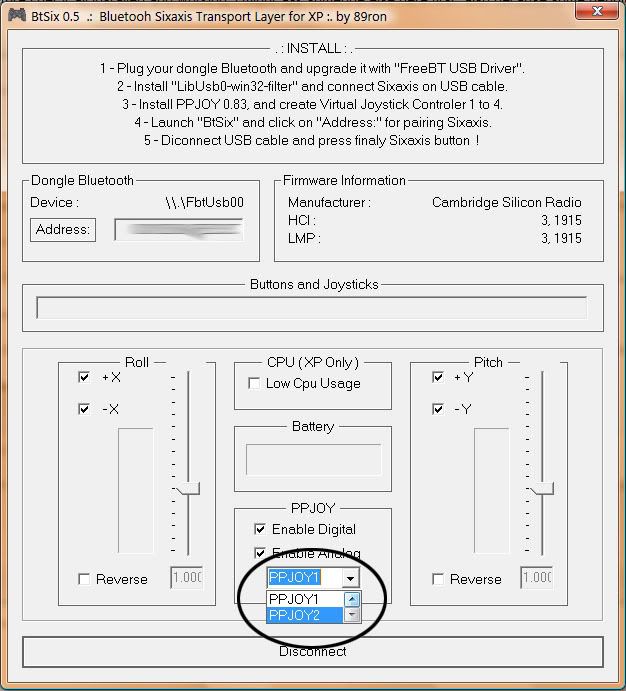Swap Digital 0 and Digital 16 (Or with what ever is in your last button placing) in PPJoy.Alex_live wrote:hey, guys....I solved my problem and now my sixaxis works
but i have another problem
Whenever I play fifa 08 and Overlord: Rising Hell (on these 2 games i've seen....it might be a problem in other games as well) the square (digital 0) does not respond....you think you have any sollutions, please?
Thanks :)
SIXAXIS under Windows
Game Controllers
Make sure in the Game Controllers Advanced menu Virtual Joystick 1 is the preferred device. Apart from that I am not sure why it would work for some games and not others I usually find it either works or not at all
Sixaxis and Stella emulator
I'm having trouble mapping keys on the SIXAXIS on the Stella (Atari 2600) emulator. When I go to map a key and hit map in Stella, a key is chosen immediately because I believe it is grabbing a key from the movement of the controller since it has pitch and roll movement build in. I thought I disabled it on the controller but again in Stella it grabs a key immediately before I can put in the button I want for each function.
Anyone ran into this and might be able to give some advice?
Thanks.
Anyone ran into this and might be able to give some advice?
Thanks.
Re: Game Controllers
it wasn't....but it still does not fix the problem....but it's okay, i don't care that much....it works on the other gamesrypaul wrote:Make sure in the Game Controllers Advanced menu Virtual Joystick 1 is the preferred device. Apart from that I am not sure why it would work for some games and not others I usually find it either works or not at all
but if you happen to find a solution i'd be even more greatful :)
Thanks a lot for the help ;)
Re: Game Controllers
That's because some games doesn't recognice Virtual Joys, you should use an key emulator or something try with xpadderAlex_live wrote:it wasn't....but it still does not fix the problem....but it's okay, i don't care that much....it works on the other gamesrypaul wrote:Make sure in the Game Controllers Advanced menu Virtual Joystick 1 is the preferred device. Apart from that I am not sure why it would work for some games and not others I usually find it either works or not at all
but if you happen to find a solution i'd be even more greatful :)
Thanks a lot for the help ;)
does anyone have any comments or workarounds for this? I am hesitant to try any of these if I will loose any phone functionality.ntran89 wrote:One more question, installing freeBT and the like completely destroyed functionality of my "bluetooth stack", how do i transfer files to my phone/vice versa now?
Thanks
What do we need ppjoy64 for? First we should get it working via USB.Aky wrote:I know that there are many problem for a Vista 64 version
One of those are the necessity of signed drivers
Here's a way to install unsigned drivers :
http://searchwincomputing.techtarget.co ... 12,00.html
Maybe 89ron and other guys know already about that, but i just try to help
Now, we need libusb64 and ppjoy64 :(
Btw, x64 drivers have been posted a few pages back, but I haven't managed to get the controller working.
me neither, I think it's a must to have ppjoy64 though.DomX wrote:What do we need ppjoy64 for? First we should get it working via USB.Aky wrote:I know that there are many problem for a Vista 64 version
One of those are the necessity of signed drivers
Here's a way to install unsigned drivers :
http://searchwincomputing.techtarget.co ... 12,00.html
Maybe 89ron and other guys know already about that, but i just try to help
Now, we need libusb64 and ppjoy64 :(
Btw, x64 drivers have been posted a few pages back, but I haven't managed to get the controller working.
Re: Game Controllers
I tried xpadder but the only thing that it does is configure the controller buttons and axes....it does not fix anything in the game.phoenon wrote:That's because some games doesn't recognice Virtual Joys, you should use an key emulator or something try with xpadderAlex_live wrote:it wasn't....but it still does not fix the problem....but it's okay, i don't care that much....it works on the other gamesrypaul wrote:Make sure in the Game Controllers Advanced menu Virtual Joystick 1 is the preferred device. Apart from that I am not sure why it would work for some games and not others I usually find it either works or not at all
but if you happen to find a solution i'd be even more greatful :)
Thanks a lot for the help ;)
I don't think so, the instructions on the first page don't mention ppjoy.mohbana wrote:me neither, I think it's a must to have ppjoy64 though.DomX wrote:What do we need ppjoy64 for? First we should get it working via USB.Aky wrote:I know that there are many problem for a Vista 64 version
One of those are the necessity of signed drivers
Here's a way to install unsigned drivers :
http://searchwincomputing.techtarget.co ... 12,00.html
Maybe 89ron and other guys know already about that, but i just try to help
Now, we need libusb64 and ppjoy64 :(
Btw, x64 drivers have been posted a few pages back, but I haven't managed to get the controller working.
I guess it's only used for BT connection?
-
pichili.pichili
- Posts: 9
- Joined: Wed Aug 13, 2008 3:54 am
PPJoy and Pro Evolution Soccer 5
Hey guys, I got a problem after installation of PPJoy... everytime I´ve tried to open PES5, an error appears and windows close the program, after that ask me to send a report of the problem... I´m sure that it is because of PPJoy since, if i uninstall it, problem does not appears and PES5 launches without problems... Does anybody know what could be happening?? Thanks in advance!
-
pichili.pichili
- Posts: 9
- Joined: Wed Aug 13, 2008 3:54 am
Two DS3
Dear Phoenon, could you please tell me (step by step) how to get PPJOY1 & PPJOY2 working at the same time?? I cannot make it! I plugged both controllers in different usb ports but, once i pressed address button, joystick number one starts to rumble and i cannot see DS3 numer two!!! Could you please give me a hand??phoenon wrote:Yes you can, you just need 1BT dongle...Schum4ch3 wrote:Hi all,i can't make 2 wireless controllers to work together(i have 3 wireless controllers)..i even tried with 2 bluetooth dongles giving each controller a different mac address..is anybody able to use 2 controllers by bluetooth?
You should download the last BTSix, and create 4 virtual joysticks in PPJoy. Then you just have to do pairing in each virtual device on BTSix,(see the picture).
------->>>Qestion
It's DualShock 3 working? A friend reported to me it doesn't. when connected it just keep vibrating, nothing else....any other report abaut DualShock 3??
------->>>Question 2
It's really working when mapping buttons as analogue? I feel they're just digital to
<<<<<------------
thank you
I've been working a bit to max out the number of buttons/axis I can use at once with the hopes I can also implement one or more of the pressure sensitive buttons into my setup; using puredata to perform some a/v experiments with game controllers.
So far it seems like even though ppjoy maxes out at 8 variable/axis/analog, the combination of btsix, ppjoy, and windows forces one to also have all the axis and variable controllers configured in the correct order, too.
I've been working pretty hard to get it all worked out, but I just can not seem to get it working with the following using any combination of btsix and ppjoy config.
I want either:
all four analog axis
two motion axis (minus gyro)
all buttons digital
one analog/variable button (can it also send digital?)
all four analog axis
two motion axis (minus gyro)
all buttons digital except L2 R2 which may be considered axis
so far I've gotten:
all four analog axis
two motion axis (minus gyro)
all buttons digital
but trying any other combo winds up having certain axis disabled/non-functional according to the diagnoistics in control panel>game contollers.
It also seems to matter the order of the control numbers.
ex: analog4 before analog3, or else something falls out of place, and jumbles the order of operation for the rest.
Additionally.. is there anything besides ppjoy we may use to manage the configuration? I don't need it to function as a game controller so much as I want to be able to use as much of the input data as I can. If I could get every digital and analog to register, it would be a great tool for some of the projects I am working on.
thx
jjh
So far it seems like even though ppjoy maxes out at 8 variable/axis/analog, the combination of btsix, ppjoy, and windows forces one to also have all the axis and variable controllers configured in the correct order, too.
I've been working pretty hard to get it all worked out, but I just can not seem to get it working with the following using any combination of btsix and ppjoy config.
I want either:
all four analog axis
two motion axis (minus gyro)
all buttons digital
one analog/variable button (can it also send digital?)
all four analog axis
two motion axis (minus gyro)
all buttons digital except L2 R2 which may be considered axis
so far I've gotten:
all four analog axis
two motion axis (minus gyro)
all buttons digital
but trying any other combo winds up having certain axis disabled/non-functional according to the diagnoistics in control panel>game contollers.
It also seems to matter the order of the control numbers.
ex: analog4 before analog3, or else something falls out of place, and jumbles the order of operation for the rest.
Additionally.. is there anything besides ppjoy we may use to manage the configuration? I don't need it to function as a game controller so much as I want to be able to use as much of the input data as I can. If I could get every digital and analog to register, it would be a great tool for some of the projects I am working on.
thx
jjh
Re: Two DS3
Your problem is just with DS3, by now is not supported by BtSix. 89ron announced a new version with support. Just wait for it's release. I think 1.4 version worked for DS3, but that version doesn't support multiples sixaxis, I guess.pichili.pichili wrote:
Dear Phoenon, could you please tell me (step by step) how to get PPJOY1 & PPJOY2 working at the same time?? I cannot make it! I plugged both controllers in different usb ports but, once i pressed address button, joystick number one starts to rumble and i cannot see DS3 numer two!!! Could you please give me a hand??
I recommend Xpadder, you can map buttons as keys, or mouse and lot of options. Great for games without support for virtual joys.protman wrote:Additionally.. is there anything besides ppjoy we may use to manage the configuration? I don't need it to function as a game controller so much as I want to be able to use as much of the input data as I can. If I could get every digital and analog to register, it would be a great tool for some of the projects I am working on.
Can't get Dual Shock to work
First off I want to thank you for getting this working! There are other wireless controllers that you can buy for the PC but I don’t want to have another (2) devices cluttering up the house. It is really nice to be able to pull my PS3 gamepad off of the charger and then connect it to my PC and use it wirelessly.
I am using the below configuration
BtSix.0.5.0.5b
Driver from BtSix.1.4a
fbt-a3-20041206
PPJoy
libusb-win32-filter-bin-0.1.10.1.exe
JoyToKey.exe
I have it set up so I can use the PS3gamepad as a mouse with joytokey and have many of the buttons configured. I have the buttons set so I can scroll up and down on web pages using the L and R buttons, left click, right click, press ESC, Enter, and have buttons configured so that I can go forward and back on web pages. JoytoKey also lets you configure the analog deadzone so that I don’t get mouse drift if the PS3 analog stick does not go exactly back to center.
So all of the above is working great! The issue I am having is with my SiXAXIS Dual Shock gamepad. Whenever I connect it, it just rumbles for awhile and then eventually locks up my computer and I need to reboot it. I own one regular SIXAXIS and one SIXAXIS Dual Shock so I was not able to try two controllers without using the Dual Shock gamepad. I tried using the Dual Shock as the only gamepad and had the same results, rumble and then lockup.
I borrowed a SIXAXIS gamepad from a friend and then was able to successfully get both pads working at the same time so it looks like Dual Shock pads have an issue. Is there anyway for me to turn off the dual shock feature?
Does anyone know if BITSIX is still being worked on anymore? It looks like there have not been any posts from the developer in awhile. I'm trying to decide if I should go buy another SIXAXIS pad or wait for this issue to be resolved.
Was I supposed to use the driver from 1.4a? BtSix.0.5.0.5b didn't seem to come with a driver so that is why I installed the driver from 1.4a
I am having some issues wtih some emulators and some buttons not working correctly, SQUARE, START, and Select seem to be the butons that give me the biggest issues. I have printed out the config for PPJOY that rypaul suggests as NORMAL config and will give it a try tonight when i get home from work.
Thanks!
I am using the below configuration
BtSix.0.5.0.5b
Driver from BtSix.1.4a
fbt-a3-20041206
PPJoy
libusb-win32-filter-bin-0.1.10.1.exe
JoyToKey.exe
I have it set up so I can use the PS3gamepad as a mouse with joytokey and have many of the buttons configured. I have the buttons set so I can scroll up and down on web pages using the L and R buttons, left click, right click, press ESC, Enter, and have buttons configured so that I can go forward and back on web pages. JoytoKey also lets you configure the analog deadzone so that I don’t get mouse drift if the PS3 analog stick does not go exactly back to center.
So all of the above is working great! The issue I am having is with my SiXAXIS Dual Shock gamepad. Whenever I connect it, it just rumbles for awhile and then eventually locks up my computer and I need to reboot it. I own one regular SIXAXIS and one SIXAXIS Dual Shock so I was not able to try two controllers without using the Dual Shock gamepad. I tried using the Dual Shock as the only gamepad and had the same results, rumble and then lockup.
I borrowed a SIXAXIS gamepad from a friend and then was able to successfully get both pads working at the same time so it looks like Dual Shock pads have an issue. Is there anyway for me to turn off the dual shock feature?
Does anyone know if BITSIX is still being worked on anymore? It looks like there have not been any posts from the developer in awhile. I'm trying to decide if I should go buy another SIXAXIS pad or wait for this issue to be resolved.
Was I supposed to use the driver from 1.4a? BtSix.0.5.0.5b didn't seem to come with a driver so that is why I installed the driver from 1.4a
I am having some issues wtih some emulators and some buttons not working correctly, SQUARE, START, and Select seem to be the butons that give me the biggest issues. I have printed out the config for PPJOY that rypaul suggests as NORMAL config and will give it a try tonight when i get home from work.
Thanks!
Last edited by gear323 on Tue Aug 19, 2008 12:09 pm, edited 1 time in total.
This message is from june. I think it's just a question of time, keep in mind we're in summer, perhaps our coder has taken a break. By my side I think there is no reasson to worry abaut. We all must be patient...89ron wrote:BtSix 1.5 coming soon:
For Gamers: - Rumble/Vibration mode. (Beta)
For Dev/Students: - Share data with a Dll.
thx
Re: Can't get Dual Shock to work
gear323 wrote:First off I want to thank you for getting this working!
I am having some issues wtih some emulators and some buttons not working correctly, SQUARE, START, and Select seem to be the butons that give me the biggest issues. I have printed out the config for PPJOY that rypaul suggests as NORMAL config and will give it a try tonight when i get home from work.
Thanks!
Just wanted to post a little update. I tried the rypaul settings and it worked perfectly for me.
Also sometimes when two controllers are connected, the controllers will both automatically disconnect and then my computer becomes unusable and I need to reboot. I think the CPU gets spiked at 100% but i have not been able to get to task manager to check it since the computer is almost completly hung at that point.
-
heretic11111
- Posts: 1
- Joined: Tue Aug 19, 2008 7:38 pm
Re: Can't get Dual Shock to work
do you have a sixaxis with or without dualshock 3?gear323 wrote: I am using the below configuration
BtSix.0.5.0.5b
Driver from BtSix.1.4a
fbt-a3-20041206
PPJoy
libusb-win32-filter-bin-0.1.10.1.exe
cause i have exactly the same configuration but everytime my sixaxis connects it rumbles and doesn't stop
when i use BtSix 1.4a there is no problem at all
Hi! I need some help here!
I've borrowed a sixaxis game pad from a frd and it worked on my pc!
Did a few search on the net, and the majority of ppl says the dualshock 3 will also work.
so ive bought the dual shock 3 BUT it doesnt work!!! :-(
Im using the normal window xp sp2.
can any1 help me?
ive tried the cmd procedure and all but it doesnt work still.
it says OK in the gamepad properties.. but none of the buttons work..
HELP HELP!! i dont want to swap my ds3 for a sixaxis with my frd!
I've borrowed a sixaxis game pad from a frd and it worked on my pc!
Did a few search on the net, and the majority of ppl says the dualshock 3 will also work.
so ive bought the dual shock 3 BUT it doesnt work!!! :-(
Im using the normal window xp sp2.
can any1 help me?
ive tried the cmd procedure and all but it doesnt work still.
it says OK in the gamepad properties.. but none of the buttons work..
HELP HELP!! i dont want to swap my ds3 for a sixaxis with my frd!
If you are using only 1 DS3, test BtSix 1.4aXploShun wrote:Hi! I need some help here!
I've borrowed a sixaxis game pad from a frd and it worked on my pc!
Did a few search on the net, and the majority of ppl says the dualshock 3 will also work.
so ive bought the dual shock 3 BUT it doesnt work!!! :-(
Im using the normal window xp sp2.
can any1 help me?
ive tried the cmd procedure and all but it doesnt work still.
it says OK in the gamepad properties.. but none of the buttons work..
HELP HELP!! i dont want to swap my ds3 for a sixaxis with my frd!
Yeh, I only using 1..phoenon wrote:If you are using only 1 DS3, test BtSix 1.4aXploShun wrote:Hi! I need some help here!
I've borrowed a sixaxis game pad from a frd and it worked on my pc!
Did a few search on the net, and the majority of ppl says the dualshock 3 will also work.
so ive bought the dual shock 3 BUT it doesnt work!!! :-(
Im using the normal window xp sp2.
can any1 help me?
ive tried the cmd procedure and all but it doesnt work still.
it says OK in the gamepad properties.. but none of the buttons work..
HELP HELP!! i dont want to swap my ds3 for a sixaxis with my frd!
BtSix 1.4a?? a new driver?!?! I'll try google it b4 asking u guys for the url!
THX!
edit:
wait a sec..
it says.. its for Window Vista... does it to work!?
edit2:
it didnt work!!
now the ps3 controller doesnt even show up in my control panel
I have used both SIXAXIS and DS3.
Did you try using my guide?
http://forums.ps2dev.org/viewtopic.php? ... &start=130
Did you try using my guide?
http://forums.ps2dev.org/viewtopic.php? ... &start=130
ppjoy issue
hi there i seem to have everything working except one thing, it seems PPJOY wont recognise my Dual shock 3... it shows up in game controllers list but no buttons, sticks, register. I can also connect to Btsix bluetooth, address change etc. but nothing registers on the joystick...
vista 32bit
libUSB-win32-filter-bin-0.1.12.1
FreeBT driver
Btsix 1.4a
PPJOY 0.83
Any help would be appreciated!!

vista 32bit
libUSB-win32-filter-bin-0.1.12.1
FreeBT driver
Btsix 1.4a
PPJOY 0.83
Any help would be appreciated!!

Last edited by chris5675 on Sun Aug 31, 2008 7:29 am, edited 3 times in total.
Try this chris5675
In responce to chris5675 uninstall libusb-win32-filter-bin-0.1.12.1
and try using libusb-win32-filter-bin-0.1.10.1
and try using libusb-win32-filter-bin-0.1.10.1