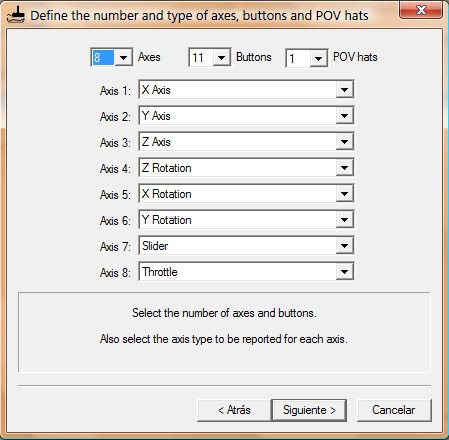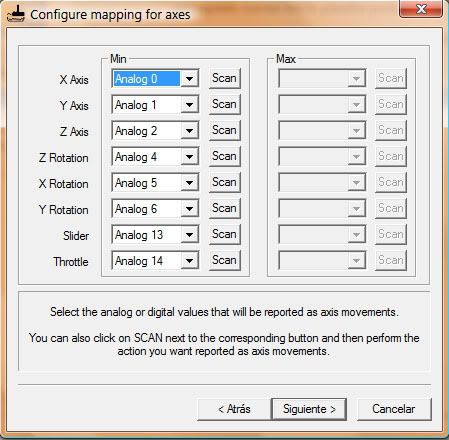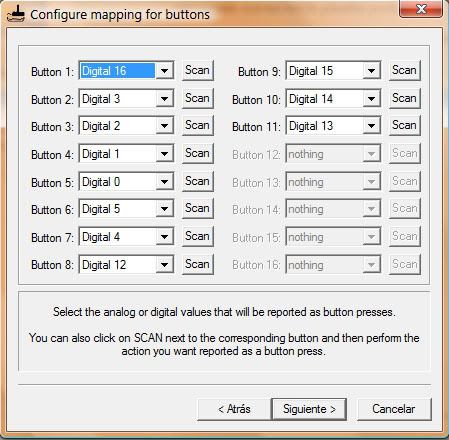Hello,
I am trying to configure my SIXAXIS to work on the PC (running windows XP with sp3) via bluetooth, and I am having a lot of trouble. I have followed the steps on Page 5, but I CANNOT get the FreeBT driver to work with my USB dongle. It is a brand new dongle from Aluratek:
[
http://www.aluratek.com/product_info.ph ... isplay=All]
When I try to install the FreeBT driver, I get a message saying "The Wizard could not find a better match for your hardware than the software you currently have installed."
How can I get passed this? When I try using BTSix1.4a with the driver I already have, which shows up as "btcusb.sys" in the driver details window, I get a message saying: "No Bluetooth hardware detected, or already in use !"
I've tried uninstalling the device, removing btcusb.sys from the system32/drivers file, and still, I cannot get the old driver installed. It automatically installs when I plug the dongle back in.
Can somebody PLEASE help me? I have been working on this whole process for about two weeks now, and STILL haven't been able to get it to work. Any help would be much appreciated. I am just an old-school gamer who wants to use his PS3 controller for his emulators. Thank you.[/url]