Exactly, if people are looking for Internet access they're looking in the wrong place. Dosbox doesn't support it and even if it did there aren't any worthwhile apps.Murdock wrote:BUT: REAL Networking is not what we'd need with Dosbox, is it? The only thing we'd need is some "virtual network"
dosbox, now with 100% less drama
Yes, I suppose if all you wanted was to hook to other systems running dosbox, you could "fake" it with existing UDP support. Everyone you connected to would need to be running a copy of dosbox with the same support in it. I guess the alternative would be to make a dedicated server which sent/received fake packets from dosbox and converted them to/from real packets. That would probably not be done unless the person running the server charged for time on it.Murdock wrote:I honestly do not have any clue about this coding stuff, not even to speak of this coding network access into apps ... LOLJ.F. wrote:Yes, that's how B2 handles AppleTalk across UDP (supported in my port). That doesn't need raw sockets, but it also doesn't give you net access, which is what people REALLY want.crazyc wrote:Dosbox doesn't attempt to interoperate with real ipx networks so the ipx frames are tunneled in udp packets and raw sockets aren't needed.
BUT: REAL Networking is not what we'd need with Dosbox, is it? The only thing we'd need is some "virtual network". This means that a game in dos which wants to connect to another (=hosting) computer "thinks" that there is one and some sort of software emulates this and establishes connection to another PSP whcih is also running dosbox, hosting a game and "listening" for a connection.
I mean this really sounds and IS theoretical, as I said due to a lack of knowledge, but I think this could be realized by "teaching" dosbox how to use the WiFi. Or am I wrong here? Anyways ...
I once again updated my lill manual. No major changes, just some language improvements (in the introduction part) and some additions in the list of working games.
http://rapidshare.com/files/177622962/D ... k_1.9e.pdf
EDIT: On reflection, you could probably do something like USBHOSTFS where the PSP communicates with an app running on a nearby PC. The app could send/recv regular packets... assuming IT had raw sockets.
-
Dark Chazz
- Posts: 35
- Joined: Mon Feb 04, 2008 7:41 am
Sorry for Autoquoteumpa wrote:Hi, sorry for bad english (I'm Italian)
First thanks for dosbox Psp(I play with Dune,Shadow of the comet and Alone in the dark)
Now, i have a problem with 2 game:
1)Dungeon master 2 ( I rename the dos32a.exe in DOS4GW.exe but not work)
2)Dreamweb:Audio works but the screen is black
Can you fix this problem ?
Thanks
CrazyC Can you fix this game problem ?
News on Psp Dosbox ?
Wally4000 wrote:How many files does this game have?kuluman wrote:Hi guys,
I was wondering if anyone has tried to get Darklands (Microprose, 1992) to run. You can start the game, and play for awhile, but then (usually when you try to access the overland map, although it can be at any point in the game) the game crashes and gives you an error (usually something like "(name of the picture).pic: No such file or directory", even though the file is there. You can't save a game either.
This only happens on the Psp, on my pc it runs fine, without any problem, so I'm almost sure it's something trivial. DL is really one of my favourites, so any help is appreciated. Thanks in advance.
the PSP has a limit to how many files can load at once, best way to get around this is to put the game in an image file.
Wally
It does have quite a few files actually! But yes, it works pretty flawlessly (with sound!!) if you set "core" to dynamic in dosbox.conf.
Sure, all the executables load slower but it's super-playable if it wasn't for that random crashing.
Now could you please point me in the right direction of putting a game into an "image file"? I only found some wiki entry that it's possible but no explanation.
Some games I've also checked that are playable:
KGB (perfectly playable with nearly flawless sound, core=dynamic)
Sword of the Samurai (it crashes when it between different game-modes. each game mode has it's own executable so that might be the issue here?).
Wastelands (perfectly, perfectly playable! A must for every fallout fan!).
Thanks in advance for any kind of reply.
No need to run Star Control 2 through Dosbox, there is a perfectly working PSP port of that timeless classic!gnomeoncrack wrote:I got star control 2 to run. Sound and music is a bit garbled and it does slow down the game. However, if you turn off the sound, it runs perfectly, although the music was one of hte best parts of that game :-(
I was also wondering how you bind function keys like F10 and F1 to psp buttons in the .bat files
Ur-Quan Masters port to be exact.
Link for the port:
http://www.dcemu.co.uk/vbulletin/showthread.php?t=20763
Even the amazing remixed soundtrack from the UQM team works!
Funnily enough, I've been getting the exact same error in Battle Bugs... Weird?umpa wrote:Hi, sorry for bad english (I'm Italian)
First thanks for dosbox Psp(I play with Dune,Shadow of the comet and Alone in the dark)
Now, i have a problem with 2 game:
1)Dungeon master 2 ( I rename the dos32a.exe in DOS4GW.exe but not work)
And lastly - thank you CrazyC for that amazing piece of homebrew! Please, for the love of God, do not abandon it! It is by far my favourite piece of PSP's work (below being gems like Exult PSP (Ultima 7 port), PSPUAE (amiga emu) and Duke Nukem 3d port).
Best regards from Poland,
Jinx
edit:
Oh, and I'd have one last question to Wally4000 - is the latest patch already compiled in the binaries CrazyC posted in his post on the first page? I'm no programmer and have no idea on how to patch the latest release.
I hate to bump my own post, but I was wondering if anyone knew how to fix the problem I'm having with HOMM2? I've seen a video of HOMM2 working on youtube, so I'm sure it's possible to get it working.Amarok wrote:Hi guys.
I have what appears to be a write permissions problem with dosbox on PSP. I searched through this forum but haven't been able to find an answer.
Dosbox itself appears to be working fine. I have HOMM2 working (albiet slowly). The problem comes when I try to write over any files. For example I can't overwrite saved games, and thus HOMM2 crashes at the end of the turn as it can't autosave. I get an error saying "Unable to open file Autosave.gm1" or words to that effect. I am able to save new save files, just not write over existing ones. None of the files in question are read only.
I have a similar problem in Wacky Wheels, with an error as I load the game saying "Cannot open WACKY.CFG for WRITE/UPDATE".
It all points to a permission problem but i dont know how to fix it. I am running several emulators as well as some old PS1 games, and dosbox is the only one that has this problem.
Any help would be appreciated.
EDIT: Massive thanks to CrazyC for this as well. Being able to play these games on PSP is something I never dreamed I'd be able to do when I bought it. Great program.
Anyone have any ideas on things to try? HOMM2 is an awesome game, it would be great to get it working :)
Thanks, dear developper, for writing readme so often... I downloaded last version. EBOOT.pbp - understood, okay. *.prx files - understood, good. But how apply *.gz patch? lol, there are no answer... and where dosbox.conf? It's a f*cking sado-mazo, installing the program, with the pc-version of that worked a lot... Why must anybody who want use it download FIVE versions (the 4 new ones without readme of cause!) and read 20 pages on the forum?! So easy to write a little readme...
I founded finally... THANKSs, dear crazy_c, for your care about users of your program. I know what is search in internet, but your way to publicate your releases is the BEST, THANK YOU AGAIN, you finally eaten my f*cking brain
I founded finally... THANKSs, dear crazy_c, for your care about users of your program. I know what is search in internet, but your way to publicate your releases is the BEST, THANK YOU AGAIN, you finally eaten my f*cking brain
I've done all-in-one pack with the newest build and manual.
http://rapidshare.com/files/192220332/P ... 9.rar.html
------------------------------------------------------------------------------
DOSBox, build 03/08/08
ported to PSP by Crazy_C, manual and collecting by Dert
How to install:
1. Copy content of ms0 folder from archive into your memory card (select "replace" if needed).
2. To start program in your PSP go to Games->Memory card->Dosbox. Program Dos Navigator (like Far, Volkov Commander etc) will be opened for you. Instead of disk C: there will be folder DosBox from your PSP's memory card.
For info how to type letters visit this folder on PC, there are list of commands in psprint.gif file.
If you see new build of program released, download it and simply update files in folder <drive letter>:\PSP\GAME150\DOSBox. For new releases search dl.qj.net
DOSBox.conf does not need update (it's absolutely the same file as in DOSBox for PC (I simply wrote in [autoexec] the autostart of Dos Navigator).
dosbox.patch.gz also you can not to touch, it's needed only if you want see the source code, and have no influence to the work of the program.
I wish to you good performance in you preferable dos-games, Dert.
http://rapidshare.com/files/192220332/P ... 9.rar.html
------------------------------------------------------------------------------
DOSBox, build 03/08/08
ported to PSP by Crazy_C, manual and collecting by Dert
How to install:
1. Copy content of ms0 folder from archive into your memory card (select "replace" if needed).
2. To start program in your PSP go to Games->Memory card->Dosbox. Program Dos Navigator (like Far, Volkov Commander etc) will be opened for you. Instead of disk C: there will be folder DosBox from your PSP's memory card.
For info how to type letters visit this folder on PC, there are list of commands in psprint.gif file.
If you see new build of program released, download it and simply update files in folder <drive letter>:\PSP\GAME150\DOSBox. For new releases search dl.qj.net
DOSBox.conf does not need update (it's absolutely the same file as in DOSBox for PC (I simply wrote in [autoexec] the autostart of Dos Navigator).
dosbox.patch.gz also you can not to touch, it's needed only if you want see the source code, and have no influence to the work of the program.
I wish to you good performance in you preferable dos-games, Dert.
-
cloudhunter
- Posts: 86
- Joined: Thu Aug 17, 2006 3:27 am
I'm sorry, but it is his prerogative to release it however the hell he wants. And if you had trouble understanding that you don't even need to apply the gz patch, then that's your fault, not the developers. If he wanted to write a readme, he would release it on sites like QJ. Please do not forget that this forum is really for developers, not end users.Dert wrote:Thanks, dear developper, for writing readme so often... I downloaded last version. EBOOT.pbp - understood, okay. *.prx files - understood, good. But how apply *.gz patch? lol, there are no answer... and where dosbox.conf? It's a f*cking sado-mazo, installing the program, with the pc-version of that worked a lot... Why must anybody who want use it download FIVE versions (the 4 new ones without readme of cause!) and read 20 pages on the forum?! So easy to write a little readme...
I founded finally... THANKSs, dear crazy_c, for your care about users of your program. I know what is search in internet, but your way to publicate your releases is the BEST, THANK YOU AGAIN, you finally eaten my f*cking brain
I see you have now got your head round it, but I think an apology should be in order to crazyc.
Cloudy
:)
http://ifolder.ru/9984157Amarok wrote:I hate to bump my own post, but I was wondering if anyone knew how to fix the problem I'm having with HOMM2? I've seen a video of HOMM2 working on youtube, so I'm sure it's possible to get it working.Amarok wrote:Hi guys.
I have what appears to be a write permissions problem with dosbox on PSP. I searched through this forum but haven't been able to find an answer.
Dosbox itself appears to be working fine. I have HOMM2 working (albiet slowly). The problem comes when I try to write over any files. For example I can't overwrite saved games, and thus HOMM2 crashes at the end of the turn as it can't autosave. I get an error saying "Unable to open file Autosave.gm1" or words to that effect. I am able to save new save files, just not write over existing ones. None of the files in question are read only.
I have a similar problem in Wacky Wheels, with an error as I load the game saying "Cannot open WACKY.CFG for WRITE/UPDATE".
It all points to a permission problem but i dont know how to fix it. I am running several emulators as well as some old PS1 games, and dosbox is the only one that has this problem.
Any help would be appreciated.
EDIT: Massive thanks to CrazyC for this as well. Being able to play these games on PSP is something I never dreamed I'd be able to do when I bought it. Great program.
Anyone have any ideas on things to try? HOMM2 is an awesome game, it would be great to get it working :)
DOSbox + HOMM2
s.bat - HOMM2 start
While I very much appreciate your help, unfortunately I'm still getting the same problem :( I crash every time I try to save over a file (every turn unfortunately).olesolo wrote:http://ifolder.ru/9984157Amarok wrote:I hate to bump my own post, but I was wondering if anyone knew how to fix the problem I'm having with HOMM2? I've seen a video of HOMM2 working on youtube, so I'm sure it's possible to get it working.Amarok wrote:Hi guys.
I have what appears to be a write permissions problem with dosbox on PSP. I searched through this forum but haven't been able to find an answer.
Dosbox itself appears to be working fine. I have HOMM2 working (albiet slowly). The problem comes when I try to write over any files. For example I can't overwrite saved games, and thus HOMM2 crashes at the end of the turn as it can't autosave. I get an error saying "Unable to open file Autosave.gm1" or words to that effect. I am able to save new save files, just not write over existing ones. None of the files in question are read only.
I have a similar problem in Wacky Wheels, with an error as I load the game saying "Cannot open WACKY.CFG for WRITE/UPDATE".
It all points to a permission problem but i dont know how to fix it. I am running several emulators as well as some old PS1 games, and dosbox is the only one that has this problem.
Any help would be appreciated.
EDIT: Massive thanks to CrazyC for this as well. Being able to play these games on PSP is something I never dreamed I'd be able to do when I bought it. Great program.
Anyone have any ideas on things to try? HOMM2 is an awesome game, it would be great to get it working :)
DOSbox + HOMM2
s.bat - HOMM2 start
There maybe graphical filters avaliable, but not sure if crazyc wants to implement them.olesolo wrote:what a pity that no one else is trying to optimize dosbox for psp.
question for a experts (Wally4000?)
is it possible to speedup a dosbox video rendering on psp?
for a example fallout 1 works great on inventory, options screens
but awful in game...
It could also be the fallout version you are using too.
Sorry for bad english
Hi . Crazy C can you update dosbox or this project is dead ?
I'm wait for Dungeon Master 2 (or other dos4gw games) support and Dreamweb (I post the game error in previous page)
Is possible to add virtual keyboard like as PSPvice
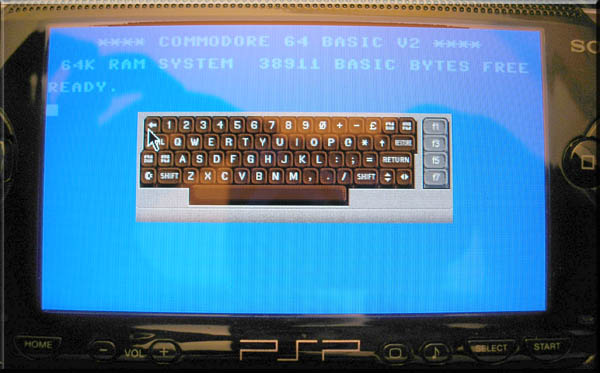
Can you give some info ?
Thanks for this great work
Hi . Crazy C can you update dosbox or this project is dead ?
I'm wait for Dungeon Master 2 (or other dos4gw games) support and Dreamweb (I post the game error in previous page)
Is possible to add virtual keyboard like as PSPvice
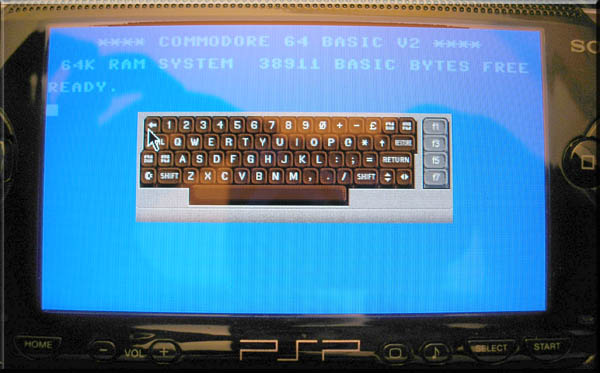
Can you give some info ?
Thanks for this great work
crazyc - ? About Settings
crazyc,
Correct me if I’m wrong… but I was doing research on this forum and came to the conclusion of the following with regard to the dosbox.conf file:
‘autocycles=true’ is equivalent to ‘cycles=sync’
‘cyclesup=n’ is equivalent to ‘maxcycles=n’
‘cyclesdown=n’ is equivalent to ‘mincycles=n’
Is this correct?
The reason I ask is because I see many examples (ie Murdock’s DosBox_Manual_1.2___DosBox_0.71.rar link in his .pdf doc) that have the dosbox.conf file with all of the above settings in it, wouldn’t this be useless if equivalency exists between them?
Correct me if I’m wrong… but I was doing research on this forum and came to the conclusion of the following with regard to the dosbox.conf file:
‘autocycles=true’ is equivalent to ‘cycles=sync’
‘cyclesup=n’ is equivalent to ‘maxcycles=n’
‘cyclesdown=n’ is equivalent to ‘mincycles=n’
Is this correct?
The reason I ask is because I see many examples (ie Murdock’s DosBox_Manual_1.2___DosBox_0.71.rar link in his .pdf doc) that have the dosbox.conf file with all of the above settings in it, wouldn’t this be useless if equivalency exists between them?
Okay, since it is about 3 o'clock in the morning and I still don't wanna go to bed I think I can help to revive this thread once again inthe hope that crazyC might get to work again and updates the emulator we love so much :)Wally wrote:Thats a good point, I have not investigated in that yet.Jinx1337 wrote:Thanks for answering Wally4000!
But wouldn't that take away the possibility of overwriting config/save files of the game?
I won't be able to save the game that way! (I think).
Yep, packing the files into an ISO or whatever image will make it impossible to write savegames to it ... use harddrive images. you can have a look into the manual about how to do this (not the latest version, but it'll fit ur needs ;) ):
http://rapidshare.com/files/177622962/D ... k_1.9e.pdf
If u use harddrive images and you mount them correctly with dosbox, you can save to it and use it just like any real folder / drive with Dosbox4PSP
@Jinx1337& olesolo: Fallout is a pretty heavy game for DosBox ... I am not sure what you are saying about this filter stuff, since I am not familiar with such things, but I doubt you will be able to run Fallout at an acceptable speed in the near future ... it does not depend on the version you use, but on the fact that it has pretty high sys. requirements (not for today's computers, but for emulation on a PSP!). I somehow doubt you can squeeze that much more power out of dosbox with some filter stuff in order to run fallout INGAME at a good speed.
@Amarok: This read/write error appears to be caused by the game as it tries to save but it can't (yeah .. I'm good at stating the obciuous, am I not? XD ). Do you run it from an ISO/cue CD-image file? if yes, this is causing the trouble. Try to extract the files from the image and pack it into a harddrive image file. How to create one is explained in the manual.
IF you are playing the game form a mounted folder, then the error might come from the limit of 8 (it is 8, right? Or whatever ...) file limit of Dosbox /the PSP itself. You can only open a certain number of files. And I suppose when the game tries to save the game state, it tries to open the one file that is too much. Maybe you should try to simply get the game into a harddrive image nd mount that one. Then just play and see wether the error still occurrs.
I think it could solve your problem.
I'm a little tired of the end-users flooding the thread with stupid questions.
I know it's at experimental stage right now, so many questions are a given, but hell.... this aint even DOCUMENTED guys!
All i gotta say is, while CrazyC is prolly doing is best to fit the development in with his real life commitments, I havn't seen anyone here give any serious help to him - apart from the bug reports (1/5 of which are actually valid) and the general exchange of newbie FAQ sessions... Murdock and.. Bulldog was it... actually started some doco's which is great for the newbies who want to do a bit of DIY though; but it just draws in the newbies from far and wide which is a sad side-effect...
I've been waiting for someone to say "What's a box of DOS's?" or something incredibly lame =P
Don't mind me though, i'm just some random dude. All your regular guys who are actually stickin around are doin a good thing taking away the pressure from CrazyC in anyway possible.
I might take a crack at making a distro out of this (DOS/Retro gamer junkie here) and get up some compat. listings when things get a bit more stable.
Keep it up guys, mad respect.
I know it's at experimental stage right now, so many questions are a given, but hell.... this aint even DOCUMENTED guys!
All i gotta say is, while CrazyC is prolly doing is best to fit the development in with his real life commitments, I havn't seen anyone here give any serious help to him - apart from the bug reports (1/5 of which are actually valid) and the general exchange of newbie FAQ sessions... Murdock and.. Bulldog was it... actually started some doco's which is great for the newbies who want to do a bit of DIY though; but it just draws in the newbies from far and wide which is a sad side-effect...
I've been waiting for someone to say "What's a box of DOS's?" or something incredibly lame =P
Don't mind me though, i'm just some random dude. All your regular guys who are actually stickin around are doin a good thing taking away the pressure from CrazyC in anyway possible.
I might take a crack at making a distro out of this (DOS/Retro gamer junkie here) and get up some compat. listings when things get a bit more stable.
Keep it up guys, mad respect.
Regards,
Daniel C
Daniel C
CrazyC :
Apologies for the double post, but I was wondering if you've ever looked at the code for the PocketPC port of DOSBox. Hardware differences aside, it's apparently got some pretty nifty optimizations. I will be taking a look at it sometime soon.
DOSBox PPC homepage - http://n0p.tonych.info/?DOSBox_PPC
EDIT: Could you kindly re-host those dependencies as listed at your bottom post on the first page...? I'd love to build it myself so I can have a tinker ;) The specific files mentioned are...
...not sure if they're needed with the latest .patch, or whether the .patch is even the same version as the binary...? Guess ill try it anyway and re-edit this post...
EDIT2: OK, on the final link (psp-gcc) I get a bunch of errors and I have no idea why...... I'm using CygWin, i'm a bit of a noob at Unix compiling but I know all libs and stuff are there (including SDL) and I'm hoping someone could help me out with this :'(
Here is my script I run to execute the full compile, I have no idea if I got it right I just kinda guessed... my knowledge in Bash/Linux/etc aint exactly... existent....
(all line-feeds are correct, I double-LF'd to make it easier to see)
...and here is the final result snippet...
OK so i guess the make command is wrong lol. I hope im not spamming or being a pain, I do actually know a some C(++) it's just this linux stuff... thanks guys :)
Apologies for the double post, but I was wondering if you've ever looked at the code for the PocketPC port of DOSBox. Hardware differences aside, it's apparently got some pretty nifty optimizations. I will be taking a look at it sometime soon.
DOSBox PPC homepage - http://n0p.tonych.info/?DOSBox_PPC
EDIT: Could you kindly re-host those dependencies as listed at your bottom post on the first page...? I'd love to build it myself so I can have a tinker ;) The specific files mentioned are...
Code: Select all
renderpsp.h
fpu_instructions_vfpu.h
p_sprint.h
p_sprint.c
ftruncate.cEDIT2: OK, on the final link (psp-gcc) I get a bunch of errors and I have no idea why...... I'm using CygWin, i'm a bit of a noob at Unix compiling but I know all libs and stuff are there (including SDL) and I'm hoping someone could help me out with this :'(
Here is my script I run to execute the full compile, I have no idea if I got it right I just kinda guessed... my knowledge in Bash/Linux/etc aint exactly... existent....
Code: Select all
patch -p0 --input=./dosbox.patch -d ./
cd dosbox-0.71
./configure "CXXFLAGS='-I/usr/local/pspdev/psp/sdk/include -Ic:/pspdev/psp/include/SDL -fomit-frame-pointer -Os -frename-registers -finline -finline-limit=200 -msingle-float -ffast-math fsingle-precision-constant -G0 -I/c/pspdev/psp/include/SDL' LDFLAGS='-lc -lpspuser -lpspkernel -L/usr/local/pspdev/psp/sdk/lib' ./configure --host=psp"
make
cd src
psp-gcc -L/usr/local/pspdev/psp/sdk/lib -o dosbox dosbox.o ftruncate.o cpu/libcpu.a debug/libdebug.a dos/libdos.a fpu/libfpu.a hardware/libhardware.a gui/libgui.a ints/libints.a misc/libmisc.a shell/libshell.a -lm hardware/serialport/libserial.a p_sprint.o -lpspdebug -lpspgu -lpspctrl -lpspdisplay -lpspge -lpspsdk -lpsprtc -lpspaudio -lstdc++ -lpspirkeyb -lc -lpspnet -lpspnet_inet -lpsppower -lpsputility -lpspuser -lpspkernel -specs=/usr/local/pspdev/psp/sdk/lib/prxspecs -Wl,-Tc:/pspdev/psp/sdk/lib/linkfile.prx,-q && psp-fixup-imports.exe dosbox && psp-prxgen dosbox dosbox.prx && pack-pbp EBOOT.PBP PARAM.SFO NULL NULL NULL NULL NULL dosbox.prx NULL...and here is the final result snippet...
Code: Select all
make[4]: Nothing to be done for `all'.
make[4]: Leaving directory `/home/Sonus/dosbox/dosbox-0.71/src/cpu/core_dynrec'
make[4]: Entering directory `/home/Sonus/dosbox/dosbox-0.71/src/cpu'
if g++ -DHAVE_CONFIG_H -I. -I. -I../.. -I../../include -I/usr/local/include/SDL
-I/usr/include/mingw -mno-cygwin -Dmain=SDL_main '-I/usr/local/pspdev/psp/sdk/
include -Ic:/pspdev/psp/include/SDL -fomit-frame-pointer -Os -frename-registers
-finline -finline-limit=200 -msingle-float -ffast-math fsingle-precision-constan
t -G0 -I/c/pspdev/psp/include/SDL' LDFLAGS='-lc -lpspuser -lpspkernel -L/usr/loc
al/pspdev/psp/sdk/lib' ./configure --host=psp -MT callback.o -MD -MP -MF ".deps
/callback.Tpo" \
-c -o callback.o `test -f 'callback.cpp' || echo './'`callback.cpp; \
then mv -f ".deps/callback.Tpo" ".deps/callback.Po"; \
else rm -f ".deps/callback.Tpo"; exit 1; \
fi
g++: LDFLAGS=-lc -lpspuser -lpspkernel -L/usr/local/pspdev/psp/sdk/lib: No such
file or directory
g++: ./configure: No such file or directory
cc1plus: error: unrecognized command line option "-fhost=psp"
make[4]: *** [callback.o] Error 1
make[4]: Leaving directory `/home/Sonus/dosbox/dosbox-0.71/src/cpu'
make[3]: *** [all-recursive] Error 1
make[3]: Leaving directory `/home/Sonus/dosbox/dosbox-0.71/src/cpu'
make[2]: *** [all-recursive] Error 1
make[2]: Leaving directory `/home/Sonus/dosbox/dosbox-0.71/src'
make[1]: *** [all-recursive] Error 1
make[1]: Leaving directory `/home/Sonus/dosbox/dosbox-0.71'
make: *** [all] Error 2
psp-gcc: dosbox.o: No such file or directory
psp-gcc: ftruncate.o: No such file or directory
psp-gcc: cpu/libcpu.a: No such file or directory
psp-gcc: debug/libdebug.a: No such file or directory
psp-gcc: dos/libdos.a: No such file or directory
psp-gcc: fpu/libfpu.a: No such file or directory
psp-gcc: hardware/libhardware.a: No such file or directory
psp-gcc: gui/libgui.a: No such file or directory
psp-gcc: ints/libints.a: No such file or directory
psp-gcc: misc/libmisc.a: No such file or directory
psp-gcc: shell/libshell.a: No such file or directory
psp-gcc: hardware/serialport/libserial.a: No such file or directory
psp-gcc: p_sprint.o: No such file or directoryRegards,
Daniel C
Daniel C
Code: Select all
./configure "CXXFLAGS='-I/usr/local/pspdev/psp/sdk/include -Ic:/pspdev/psp/include/SDL -fomit-frame-pointer -Os -frename-registers -finline -finline-limit=200 -msingle-float -ffast-math fsingle-precision-constant -G0 -I/c/pspdev/psp/include/SDL' LDFLAGS='-lc -lpspuser -lpspkernel -L/usr/local/pspdev/psp/sdk/lib' ./configure --host=psp" Ah thanks, I thought CXXFLAGS was a parameter for configure but I see it's a variable :P Maybe I should learn Linux...
I was presented with an unknown endian error though (is this possibly because my host is Vista x64?) and additionally supplied the ac_cv_c_bigendian=no value to fix that.
Handy to know for anyone else who has similar issues.
EDIT
After the configure finishes, it displays this...
...so did that work or not?!? Lol... nice of it to say "Done" or "Failed" or anything.
Anywho, after the config, CrazyC said to "build it, link will fail". This just means 'make' right? I hope so. Now I make - here is the full result...
What stands out to me (and my untrained eye) is this in particular...
...!?!?!?! Am I stupid? Tell me i'm stupid. Any feedback would be greatly appreciated.
P.S. Tell me if i'm better off installing either Ubuntu 8 or Fedora 9 (i'd prefer Fedora but any advice is welcome) coz i've got a feeling this is gonna be a major ass around in Cygwin.
EDIT: Pretty sure I have a missing library. Maybe. I dunno. I'm just gonna navigate through the Makefile that was generated and randomly google terms that strike my eye (that match with the Cygwin console output of the failed make).
I was presented with an unknown endian error though (is this possibly because my host is Vista x64?) and additionally supplied the ac_cv_c_bigendian=no value to fix that.
Handy to know for anyone else who has similar issues.
EDIT
After the configure finishes, it displays this...
Code: Select all
{...}
config.status: creating src/shell/Makefile
config.status: creating src/platform/Makefile
config.status: creating src/platform/visualc/Makefile
config.status: creating visualc_net/Makefile
config.status: creating include/Makefile
config.status: creating docs/Makefile
config.status: creating config.h
config.status: executing depfiles commandsAnywho, after the config, CrazyC said to "build it, link will fail". This just means 'make' right? I hope so. Now I make - here is the full result...
Code: Select all
make all-recursive
make[1]: Entering directory `/home/Sonus/dosbox/dosbox-0.71'
Making all in src
make[2]: Entering directory `/home/Sonus/dosbox/dosbox-0.71/src'
Making all in cpu
make[3]: Entering directory `/home/Sonus/dosbox/dosbox-0.71/src/cpu'
Making all in core_full
make[4]: Entering directory `/home/Sonus/dosbox/dosbox-0.71/src/cpu/core_full'
make[4]: Nothing to be done for `all'.
make[4]: Leaving directory `/home/Sonus/dosbox/dosbox-0.71/src/cpu/core_full'
Making all in core_normal
make[4]: Entering directory `/home/Sonus/dosbox/dosbox-0.71/src/cpu/core_normal'
make[4]: Nothing to be done for `all'.
make[4]: Leaving directory `/home/Sonus/dosbox/dosbox-0.71/src/cpu/core_normal'
Making all in core_dyn_x86
make[4]: Entering directory `/home/Sonus/dosbox/dosbox-0.71/src/cpu/core_dyn_x86
'
make[4]: Nothing to be done for `all'.
make[4]: Leaving directory `/home/Sonus/dosbox/dosbox-0.71/src/cpu/core_dyn_x86'
Making all in core_dynrec
make[4]: Entering directory `/home/Sonus/dosbox/dosbox-0.71/src/cpu/core_dynrec'
make[4]: Nothing to be done for `all'.
make[4]: Leaving directory `/home/Sonus/dosbox/dosbox-0.71/src/cpu/core_dynrec'
make[4]: Entering directory `/home/Sonus/dosbox/dosbox-0.71/src/cpu'
if psp-g++ -DHAVE_CONFIG_H -I. -I. -I../.. -I../../include -I/usr/local/include
/SDL -I/usr/include/mingw -mno-cygwin -Dmain=SDL_main -I/usr/local/pspdev/psp/s
dk/include -Ic:/pspdev/psp/include/SDL -fomit-frame-pointer -Os -frename-registe
rs -finline -finline-limit=200 -msingle-float -ffast-math fsingle-precision-cons
tant -G0 -I/c/pspdev/psp/include/SDL -MT callback.o -MD -MP -MF ".deps/callback
.Tpo" \
-c -o callback.o `test -f 'callback.cpp' || echo './'`callback.cpp; \
then mv -f ".deps/callback.Tpo" ".deps/callback.Po"; \
else rm -f ".deps/callback.Tpo"; exit 1; \
fi
psp-g++: fsingle-precision-constant: No such file or directory
cc1plus: error: unrecognized command line option "-mno-cygwin"
make[4]: *** [callback.o] Error 1
make[4]: Leaving directory `/home/Sonus/dosbox/dosbox-0.71/src/cpu'
make[3]: *** [all-recursive] Error 1
make[3]: Leaving directory `/home/Sonus/dosbox/dosbox-0.71/src/cpu'
make[2]: *** [all-recursive] Error 1
make[2]: Leaving directory `/home/Sonus/dosbox/dosbox-0.71/src'
make[1]: *** [all-recursive] Error 1
make[1]: Leaving directory `/home/Sonus/dosbox/dosbox-0.71'
make: *** [all] Error 2Code: Select all
psp-g++: fsingle-precision-constant: No such file or directory
cc1plus: error: unrecognized command line option "-mno-cygwin"P.S. Tell me if i'm better off installing either Ubuntu 8 or Fedora 9 (i'd prefer Fedora but any advice is welcome) coz i've got a feeling this is gonna be a major ass around in Cygwin.
EDIT: Pretty sure I have a missing library. Maybe. I dunno. I'm just gonna navigate through the Makefile that was generated and randomly google terms that strike my eye (that match with the Cygwin console output of the failed make).
Regards,
Daniel C
Daniel C
Code: Select all
psp-g++: fsingle-precision-constant: No such file or directory Code: Select all
cc1plus: error: unrecognized command line option "-mno-cygwin"I made those changes in every Makefile that was generated.
But now i'm getting a crap load of "has not been declared" and "does not name a type" and much more, so much it goes out of the screen buffer (can't scroll up to see the starting of the error) - is there a way to pause after each screenfull of information? Much like piping to MORE (make |more) as provided in MS-DOS?
P.S. They are all in the cpu.h file from what I can see.
I'm gonna guess it's the -mno-cygwin flag that I removed, it probably needs this to be able to compile some stuff.
OK... CrazyC i think this might be easier. What is your DEV environment? I.e. which distro and version of Linux...?
I'm sorry to be such a pain... as I said I do know a little C/C++ and am very very intreagued to take a look at this, I have built my own DOSBox for Windows x64 before but that wasn't in Linux or Cygwin... I just can't figure this out, I think i'm better off installing the same copy of Linux that you use, under VMWare or probably native on a spare HDD.
But now i'm getting a crap load of "has not been declared" and "does not name a type" and much more, so much it goes out of the screen buffer (can't scroll up to see the starting of the error) - is there a way to pause after each screenfull of information? Much like piping to MORE (make |more) as provided in MS-DOS?
P.S. They are all in the cpu.h file from what I can see.
I'm gonna guess it's the -mno-cygwin flag that I removed, it probably needs this to be able to compile some stuff.
OK... CrazyC i think this might be easier. What is your DEV environment? I.e. which distro and version of Linux...?
I'm sorry to be such a pain... as I said I do know a little C/C++ and am very very intreagued to take a look at this, I have built my own DOSBox for Windows x64 before but that wasn't in Linux or Cygwin... I just can't figure this out, I think i'm better off installing the same copy of Linux that you use, under VMWare or probably native on a spare HDD.
Regards,
Daniel C
Daniel C

