SIXAXIS under Windows
89Ron - I've been using the 0.5.0.5b beta driver to play 2-player emulation for a while now, and is just works great! I really appreciate your work, and I would like to make a donation to you for the use of your software. Do you have a way that I can send you a PayPal payment?
If there was a 0.5.0.5c driver that worked exactly like 0.5.0.5b but supported four controllers instead of just two, it would be like heaven on earth. I've got four non-DualShock Sixaxis controllers and I don't care about rumble at all!
If there was a 0.5.0.5c driver that worked exactly like 0.5.0.5b but supported four controllers instead of just two, it would be like heaven on earth. I've got four non-DualShock Sixaxis controllers and I don't care about rumble at all!
-
E-M@iLinAtoR
- Posts: 17
- Joined: Tue Nov 25, 2008 3:12 am
Actually your version should work with 4, just create 4 Virtual Joysticks with PPJoy. What happens when u try connecting the third/fourth?Grayson wrote:89Ron - I've been using the 0.5.0.5b beta driver to play 2-player emulation for a while now, and is just works great! I really appreciate your work, and I would like to make a donation to you for the use of your software. Do you have a way that I can send you a PayPal payment?
If there was a 0.5.0.5c driver that worked exactly like 0.5.0.5b but supported four controllers instead of just two, it would be like heaven on earth. I've got four non-DualShock Sixaxis controllers and I don't care about rumble at all!
Yeah, the BTSix program makes it look like four should work. There are four controllers in the drop-down box to select from, and it makes you create those four PPJoy virtual controllers. However, after you use the PS buttons to assign controllers 1 and 2 (which works perfectly) and then use the PS button on the third controller, the third controller just blinks its LEDs and never connects to BTSix. Many people have connected two Sixaxis controllers to 0.5.0.5b, but though a few have tried, nobody has ever been able to connect a third controller.
-
E-M@iLinAtoR
- Posts: 17
- Joined: Tue Nov 25, 2008 3:12 am
Good question - I'll check after dinner. I do know that if I disconnect one of the assigned controllers (i.e., hold the PS button down on controller 1 for 10 seconds, thereby shutting it off), and then press the PS button on another controller, it attaches as controller 3 and the #3 LED lights up. Then, if I press the PS button on the controller I shut off, all I get is blinking LEDs. I'll report back when I see if this is just an LED issue though.
EDIT: Time to report back. Well, this doesn't appear to be an LED bug. I can use any of my controllers as controller 1 and controller 2, but when I attempt to connect a third controller with the 0.5.0.5b version, it never connects. I guess the interesting thing is that I am able to connect two controllers as controller 3 and controller 4...but only after shutting off controllers 1 and 2 by holding down the PS button for 10 seconds. The 0.5.0.5b version seems to be a nanometer from perfection :-)
EDIT: Time to report back. Well, this doesn't appear to be an LED bug. I can use any of my controllers as controller 1 and controller 2, but when I attempt to connect a third controller with the 0.5.0.5b version, it never connects. I guess the interesting thing is that I am able to connect two controllers as controller 3 and controller 4...but only after shutting off controllers 1 and 2 by holding down the PS button for 10 seconds. The 0.5.0.5b version seems to be a nanometer from perfection :-)
Zaza - based on your past posts it looks like you had figured out how to map your buttons in PPJoy, but your square wasn't working. I can pretty much guarantee that your square wasn't working since you had it mapped to Digital 0. Map it to Digital 16 (i.e., trade it with the PS button) and you'll be good to go.
in before, didn't read the whole topic so there could be an answer to my problem hidden in here, asking again tho...
I'm using my Sixaxis with FFXI, BtSix version 1.5c, it used to work fine till I had to format my hdd yesterday, this was my configuration:
Axes: 7 Buttons: 13 Pov Hats: 1
Axis 1: X Axis
Axis 2: Y Axis
Axis 3: Z Axis
Axis 4: Slider
Axis 5: Z Rotation
Axis 6: X Rotation
Axis 7: Y Rotation
Button 1: Digital 16
Button 2: Digital 3
Button 3: Digital 2
Button 4: Digital 1
Button 5: Digital 0
Button 6: Digital 7
Button 7: Digital 6
Button 8: Digital 5
Button 9: Digital 4
Button 10: Digital 12
Button 11: Digital 15
Button 12: Digital 14
Button 13: Digital 13
Pov Hat 1
Directional Pov
North: Digital 11
East: Digital 10
West: Digital 8
South: Digital 9
after I reinstalled the whole set of programs, and set PPJoy to the same config, it does recognize everything well in PPJoy, but the Gamepad Config of FFXI doesn't read the D-Pad as an input
tried to set axis/buttons/hats in any possible way, but I still can't get it to work... o, FFXI also has "Enable Slider" and "Enable Hat Switches" options, I assumed those had to be active for the joypad to work, then I read on Windower forums that slider option could cause the D-Pad not to work and I tried to deactivate it, didn't help, actually I tried every combo of those 2 options but it still doesn't recognize the D-Pad
EDIT: might it be that the previous version of Vista 32bit was basic Ultimate, while this one has SP1 installed? ijdk
I'm using my Sixaxis with FFXI, BtSix version 1.5c, it used to work fine till I had to format my hdd yesterday, this was my configuration:
Axes: 7 Buttons: 13 Pov Hats: 1
Axis 1: X Axis
Axis 2: Y Axis
Axis 3: Z Axis
Axis 4: Slider
Axis 5: Z Rotation
Axis 6: X Rotation
Axis 7: Y Rotation
Button 1: Digital 16
Button 2: Digital 3
Button 3: Digital 2
Button 4: Digital 1
Button 5: Digital 0
Button 6: Digital 7
Button 7: Digital 6
Button 8: Digital 5
Button 9: Digital 4
Button 10: Digital 12
Button 11: Digital 15
Button 12: Digital 14
Button 13: Digital 13
Pov Hat 1
Directional Pov
North: Digital 11
East: Digital 10
West: Digital 8
South: Digital 9
after I reinstalled the whole set of programs, and set PPJoy to the same config, it does recognize everything well in PPJoy, but the Gamepad Config of FFXI doesn't read the D-Pad as an input
tried to set axis/buttons/hats in any possible way, but I still can't get it to work... o, FFXI also has "Enable Slider" and "Enable Hat Switches" options, I assumed those had to be active for the joypad to work, then I read on Windower forums that slider option could cause the D-Pad not to work and I tried to deactivate it, didn't help, actually I tried every combo of those 2 options but it still doesn't recognize the D-Pad
EDIT: might it be that the previous version of Vista 32bit was basic Ultimate, while this one has SP1 installed? ijdk
Last edited by Cyc on Thu Jan 22, 2009 8:33 am, edited 1 time in total.
Hi dudes,
I've readed the entire post here and my first problem was my bluetooth dongle that wasn't compatible with btfree. I've bought another and everything appears to be fine.
Afterwards i've attempted to make the motion sense and right analog stick works too but I've had a weird problem.
That's the deal: When I try to make 6 axis with PPJoy, the last one (Z Rotation) gets bugged. If I put Z Rotation as analog 0 or 6 that's the same, this axis doesn't works.
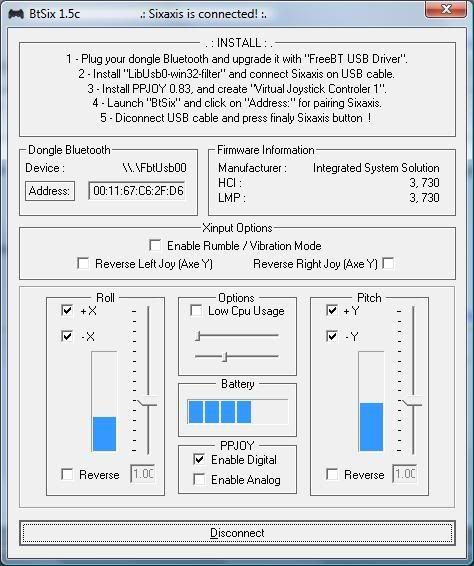
link: http://img.photobucket.com/albums/v300/ ... x/ssa1.jpg
DS3 Paired successfully.
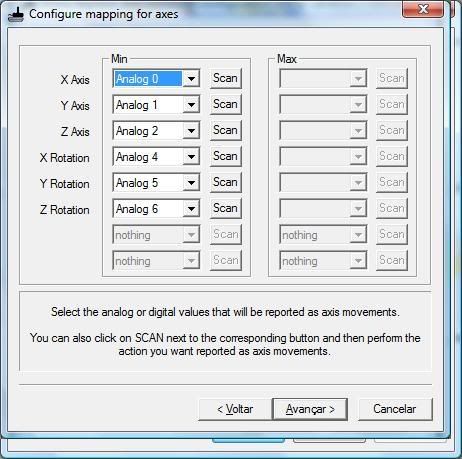
link: http://img.photobucket.com/albums/v300/ ... x/ssa3.jpg
Here is my configuration.
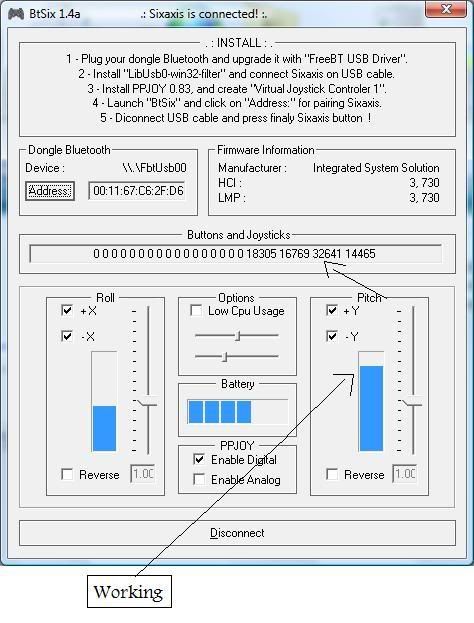
link: http://img.photobucket.com/albums/v300/ ... x/ssa4.jpg
I've tested with btsix1.4a too because it shows coordinates of axis, as you see it's working fine here.
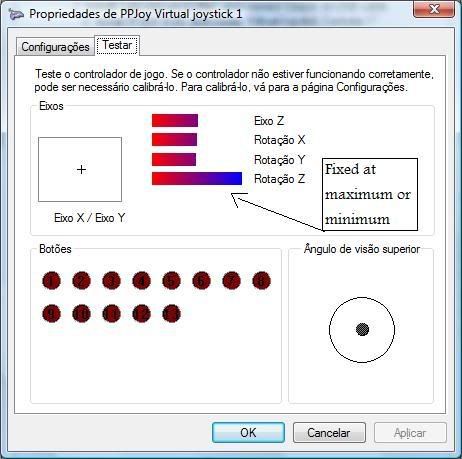
link: http://img.photobucket.com/albums/v300/ ... x/ssa2.jpg
Now here is the problem, Z Rotation is always at maximum, only if I move joystick to the mininum it goes directly to minimum too, otherwise goes to maximum, no sensitivity.
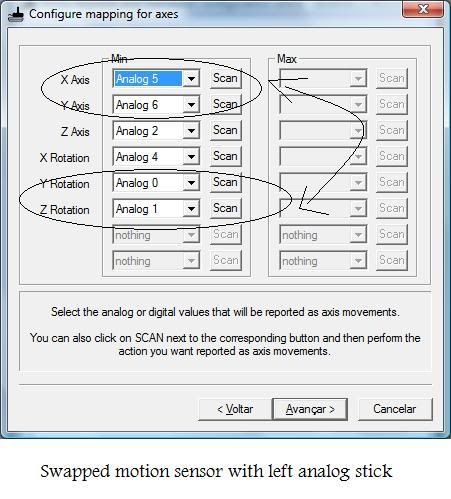
link: http://img.photobucket.com/albums/v300/ ... x/ssa5.jpg
Now i've swapped the mapping to be sure.
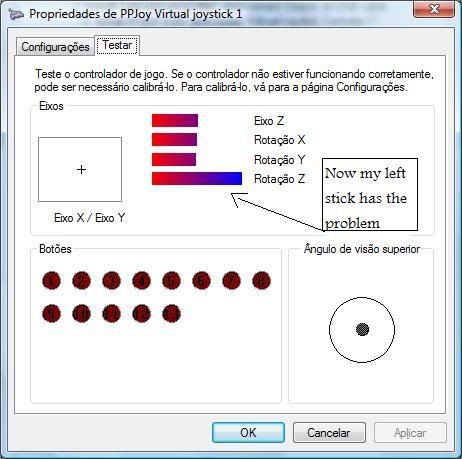
link: http://img.photobucket.com/albums/v300/ ... x/ssa6.jpg
As you see the problem now goes to Analog 0(Left analog stick), keeping the problem in sixty axis (Z Rotation).
Anyone has any idea? First I tought the my new BT Dongle was not fully compatible too, but on btsix 1.4a shows correctly all movements.
Thanks in advance!
I've readed the entire post here and my first problem was my bluetooth dongle that wasn't compatible with btfree. I've bought another and everything appears to be fine.
Afterwards i've attempted to make the motion sense and right analog stick works too but I've had a weird problem.
That's the deal: When I try to make 6 axis with PPJoy, the last one (Z Rotation) gets bugged. If I put Z Rotation as analog 0 or 6 that's the same, this axis doesn't works.
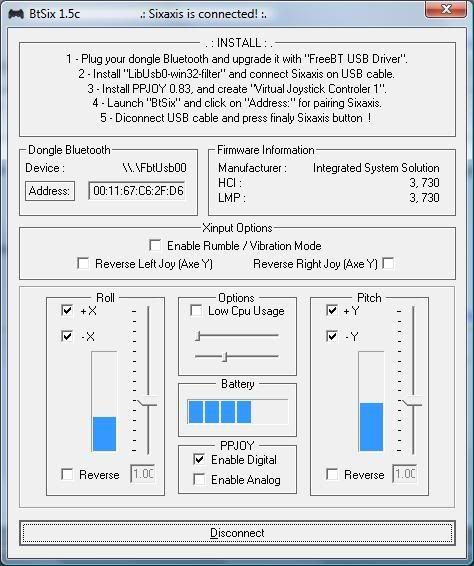
link: http://img.photobucket.com/albums/v300/ ... x/ssa1.jpg
DS3 Paired successfully.
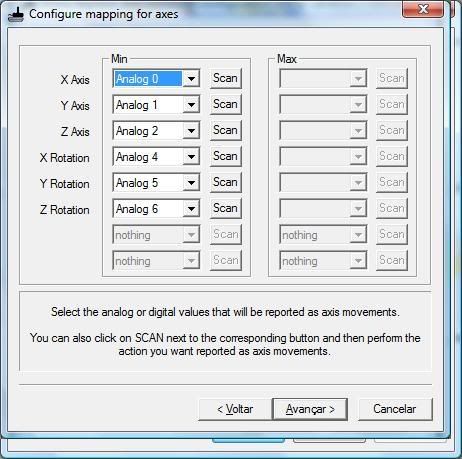
link: http://img.photobucket.com/albums/v300/ ... x/ssa3.jpg
Here is my configuration.
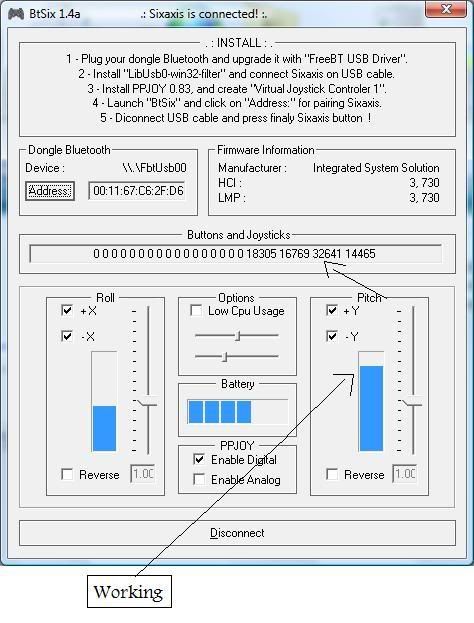
link: http://img.photobucket.com/albums/v300/ ... x/ssa4.jpg
I've tested with btsix1.4a too because it shows coordinates of axis, as you see it's working fine here.
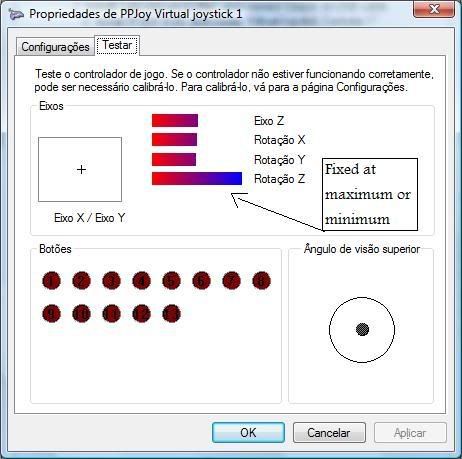
link: http://img.photobucket.com/albums/v300/ ... x/ssa2.jpg
Now here is the problem, Z Rotation is always at maximum, only if I move joystick to the mininum it goes directly to minimum too, otherwise goes to maximum, no sensitivity.
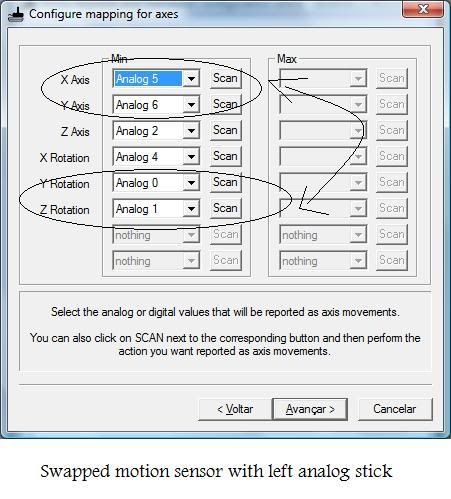
link: http://img.photobucket.com/albums/v300/ ... x/ssa5.jpg
Now i've swapped the mapping to be sure.
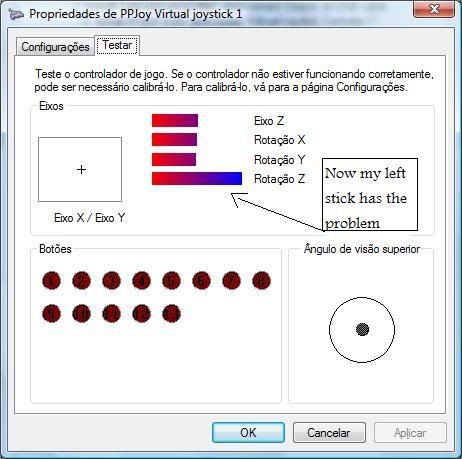
link: http://img.photobucket.com/albums/v300/ ... x/ssa6.jpg
As you see the problem now goes to Analog 0(Left analog stick), keeping the problem in sixty axis (Z Rotation).
Anyone has any idea? First I tought the my new BT Dongle was not fully compatible too, but on btsix 1.4a shows correctly all movements.
Thanks in advance!
Figured everything out. I even made my config work perfectly under the default Xbox settings, ie behave like an Xbox controller (tested in GTA4 and GRiD).




With that any Xbox controller enabled game should work perfectly. (ie X=A, Square=X, Triangle=Y, Circle=B)
Also in my testing I found which buttons in PPJOY correspond with buttons on an Xbox controller. Here's what I found:
Button 1= Nothing (PS button)
Button 2= Y
Button 3= X
Button 4= A
Button 5= B
Button 6= Right Bumper
Button 7= Right Trigger
Button 8= Left Bumper
Button 9= Left Trigger
Button 10= Start
Button 11= Back
Button 12= Right Analog Stick Button
Button 13= Left Analog Stick Button
Thanks everyone (especially 89ron) for all their help!




With that any Xbox controller enabled game should work perfectly. (ie X=A, Square=X, Triangle=Y, Circle=B)
Also in my testing I found which buttons in PPJOY correspond with buttons on an Xbox controller. Here's what I found:
Button 1= Nothing (PS button)
Button 2= Y
Button 3= X
Button 4= A
Button 5= B
Button 6= Right Bumper
Button 7= Right Trigger
Button 8= Left Bumper
Button 9= Left Trigger
Button 10= Start
Button 11= Back
Button 12= Right Analog Stick Button
Button 13= Left Analog Stick Button
Thanks everyone (especially 89ron) for all their help!
Hi everyone, how about to try this software? :)
http://www.winds3.com/en/index.htm
no need to install ppjoy,
no need to run btsix,
no need to run joy2key,
everything is ready!
Can play all games on Windows!
http://www.winds3.com/en/index.htm
no need to install ppjoy,
no need to run btsix,
no need to run joy2key,
everything is ready!
Can play all games on Windows!
-
E-M@iLinAtoR
- Posts: 17
- Joined: Tue Nov 25, 2008 3:12 am
Virus?????
Hello!...
I tried to install Winds3 under Windows xp 32bit and AVG said me that program contain a virus...... Otherwise Nod32 didn´t find virus....
What is the truth?????
Someone installed it?
I tried to install Winds3 under Windows xp 32bit and AVG said me that program contain a virus...... Otherwise Nod32 didn´t find virus....
What is the truth?????
Someone installed it?
-
E-M@iLinAtoR
- Posts: 17
- Joined: Tue Nov 25, 2008 3:12 am
-
E-M@iLinAtoR
- Posts: 17
- Joined: Tue Nov 25, 2008 3:12 am
On the download page there is the Softpedia 100% Clean Logo but if searched on www.Softpedia.com it doesn't find anything, weird. Contact the customer support via email, if some1 answers and doesn't tell u suspicious stuff, give it a shot imo.
E-M@iLinAtoR is right, some dll files have been packed.E-M@iLinAtoR wrote:@salseropg
sometimes antivirus accidentally detects some exe packers as viruses. Imo just ignore it.
There is no problem with most antivirus software.
Frankly speaking, I'm one of the team members of The Force Studio :)
Last edited by tfs66 on Tue Feb 03, 2009 1:20 am, edited 1 time in total.
I made a mistake, to early to open the site link, L told me the website uses an old template, two days ago still under testing, sorry for giving someone misunderstanding. But actually some kinds of such certification is undergoing, not carry out yet. Now we make the website clean.E-M@iLinAtoR wrote:On the download page there is the Softpedia 100% Clean Logo but if searched on www.Softpedia.com it doesn't find anything, weird. Contact the customer support via email, if some1 answers and doesn't tell u suspicious stuff, give it a shot imo.
64bit version is possible to be made, but as I know, without Microsoft's WHQL certification, it is impossible to distribute a driver under 64bit Windows.And WHQL needs time and money...E-M@iLinAtoR wrote:O.O WTFOMG
Thanks tfs66 for that useful post. Did u try it yet?
I guess it doesn't run on 64bit tho?
I'll give it a shot this week, thanks again.
Hi Zaza, you are a good tester:) We will make WinDS3 better, now I'm considering the virtual X360 controller driver, is there anyone insterest in it?Zaza wrote:E-M@iLinAtoR - Have you tried it?
To be honest I kind of feel uncertain about this. I did sweep it with Spy Sweeper (with anti-virus) and it came up with nothing. Still . . .





