Open Keyboard Project
My chatpad's replacement firmware totally screws things on xbox side, i.e. you won't be able to use chatpad the common way again. So, open keyboard has nothing to do with HID; despite of this, it is trivial to make it work on a PC because it uses true asynchronous serial protocol (e.g. rs232): the only thing you have to care about is to convert voltage level with a max232 (full of electrical schemas on the net and in application sheets) and you will be able to detect keystrokes on a PC serial port. I was about to make chatpad working directly plugged in a ps/2 port, but lack of interest from the people and lack of time on my side dissuaded me. Because of work, and of my bachelor degree to be completed this summer, i won't be able to work on any of my hobbies until this fall/winter. Sorry again!
-
dizzy_chicken
- Posts: 1
- Joined: Sun Jul 05, 2009 1:14 pm
- HellReborn
- Posts: 12
- Joined: Sat Nov 01, 2008 7:03 am
- Location: in a tree
- Contact:
@Jean
Hi Jean, im interested in making a USB keyboard driver, i already have everything on the hardware side done [keyboard > USB female > mini USB male > PSP] and i was wondering if you could help me in the software dept. i really want to log information coming in from the keyboard so i can study up, any tips/hints?
- HellReborn
- Posts: 12
- Joined: Sat Nov 01, 2008 7:03 am
- Location: in a tree
- Contact:
-
deadlyfishy
- Posts: 1
- Joined: Wed Sep 16, 2009 1:33 pm
http://www.instructables.com/id/Simple- ... rogrammer/
Has anybody used this programmer by chance?
--
Also, what type of programming would I have to learn to possibly be apart of this project and others alike?
Has anybody used this programmer by chance?
--
Also, what type of programming would I have to learn to possibly be apart of this project and others alike?
Last edited by deadlyfishy on Thu Sep 17, 2009 10:31 am, edited 2 times in total.
Great attitude, perhaps you'd like one of our friendly staff to come around your house and do it for you?flamaest wrote:This project has been online for a long while now..
pages and pages of blah blah blah solder this and hack that... All I want is freaking keyboard for my PSP.
Can't I just buy this keyboard and install a custom firmware; or have someone make this work for me..?
Geez..
F.
If not actually, then potentially.
- HellReborn
- Posts: 12
- Joined: Sat Nov 01, 2008 7:03 am
- Location: in a tree
- Contact:
-
TheHow7zer
- Posts: 1
- Joined: Tue Oct 06, 2009 10:19 am
forum reviewed, parts being sourced.. BUT
forum reviewed, (Great work all) parts being sourced.. BUT
I am looking for the pic16f883, I have located some from a 'local' supplier, however there seems to be two sorts.
http://au.farnell.com/microchip/pic16f8 ... merch=true&
and
http://au.farnell.com/microchip/pic16f8 ... dp/1439532
My question is : For the purpose of programming the keyboard, is there any difference between them (Basically, which should I get)?
FYI - have a PSP3002 running Chickhen R2/5.03 Gen Full for homebrew
I plan to keep an update/posts on how this is running, it may be of use to someone.
I am looking for the pic16f883, I have located some from a 'local' supplier, however there seems to be two sorts.
http://au.farnell.com/microchip/pic16f8 ... merch=true&
and
http://au.farnell.com/microchip/pic16f8 ... dp/1439532
My question is : For the purpose of programming the keyboard, is there any difference between them (Basically, which should I get)?
FYI - have a PSP3002 running Chickhen R2/5.03 Gen Full for homebrew
I plan to keep an update/posts on how this is running, it may be of use to someone.
DIY slim connector...
jean
i read the whole topic and i found something funny...
You said:
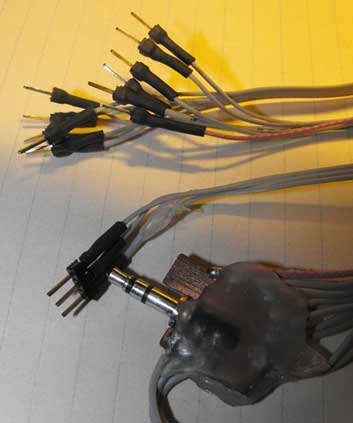

and its working with sio and others...
i read the whole topic and i found something funny...
You said:
but i made one...jean wrote:Slim connector is too "slim" itself to DIY...
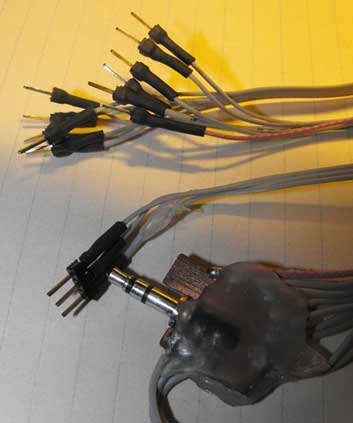

and its working with sio and others...
Geosites died - pics lost :(
does anyone have pics of the process? I have Jean's download (Zip file), but the pic links point to geosites - so they no longer work.
I think i am cool with the pic programming now, but am not sure about the connection for the sio cable on the chatpad, some pics woiuld be most helpful.
thanks
I think i am cool with the pic programming now, but am not sure about the connection for the sio cable on the chatpad, some pics woiuld be most helpful.
thanks
I must learn to read the instructions better!!!!!!!!
the connection bits are identified clearly on the included pic in the instruction part of the download file :S
How stupid do I feel.........
How stupid do I feel.........
Qucik PSP Keyboad help please using xbox chatpad
Hi Happy Gang
Iv flashed my xbox chatpad, but im lookin at the remote control for a slim psp, now... im wondering what what wire colors coraspond too. I found this for the orginal psp remote control,
1 - BROWN
2 - BLUE
3 - ORANGE
4 - GREEN
5 - YELLOW
6 - GREY
7 - PINK
8 - RED
9 - BLACK
Testing those cables with the controller plugged there are some interesting things;
1,2 - are tied to GND
3 - seems some kind of serial interface controlled by PSP asking for some information at some rate (some kind of SCL in I2C).
4,5 - are tied to 2'5V, they seem communication lines, they cannot give power, 4 is managed by PSP and 5 by the external controller (when you unplug this 4 keeps it's state but 5 changes to GND)
6 - seems the corresponding data pin from the serial communication, when you press something the serial signal changes (some kind of SDA in I2C).
7 - Audio channel signal PLUS 600mV DC (I guess this is the power output for external devices).
8 - Audio channel with no DC value.
9 - GND
but i cant seem to find any thing regarding psp 2001 Pin asigments,
Or the wire color code for slim psp remotes.
Can one of you please help me.
I did try using this color code for rx, tx, power and ground.
But it didnt work.
So any way
any help would be apreshated
Iv flashed my xbox chatpad, but im lookin at the remote control for a slim psp, now... im wondering what what wire colors coraspond too. I found this for the orginal psp remote control,
1 - BROWN
2 - BLUE
3 - ORANGE
4 - GREEN
5 - YELLOW
6 - GREY
7 - PINK
8 - RED
9 - BLACK
Testing those cables with the controller plugged there are some interesting things;
1,2 - are tied to GND
3 - seems some kind of serial interface controlled by PSP asking for some information at some rate (some kind of SCL in I2C).
4,5 - are tied to 2'5V, they seem communication lines, they cannot give power, 4 is managed by PSP and 5 by the external controller (when you unplug this 4 keeps it's state but 5 changes to GND)
6 - seems the corresponding data pin from the serial communication, when you press something the serial signal changes (some kind of SDA in I2C).
7 - Audio channel signal PLUS 600mV DC (I guess this is the power output for external devices).
8 - Audio channel with no DC value.
9 - GND
but i cant seem to find any thing regarding psp 2001 Pin asigments,
Or the wire color code for slim psp remotes.
Can one of you please help me.
I did try using this color code for rx, tx, power and ground.
But it didnt work.
So any way
any help would be apreshated
-
Lexdatni99a
- Posts: 1
- Joined: Fri Dec 25, 2009 9:02 am
hey i just got my packgage in the mail to day...nd i just opened the chatpad it self....and now im stuck on what more do i need for this to work...did i buy this for nottin....cuz i spent like 30 dollaz for thiz thing after seeing it on youtube thinkin it waz cool dat i didnt have to use tha sony interfase keyboard anymore....
PS: i also bricked my slim psp nd out of pandora battery...firm wear waz
5.50 Gen D-3... ):
PS: i also bricked my slim psp nd out of pandora battery...firm wear waz
5.50 Gen D-3... ):
-
blackchristian888
- Posts: 1
- Joined: Tue Jan 12, 2010 9:19 pm
- Contact:
This is a great forum, thanks to all the people who have worked on this project and have posted good information.
I have put together a tutorial in PDF format that kind of gathers together all the information needed to complete this project on a PSP 2000 running CFW 5m33-6. I used some other people's photos, including one from Jean's package but I give them the credit for them so I think it's ok...does anyone have any opinions? Should I post a link to it? I am kind of hoping to stimulate some interest in this project with this tutorial so that more people take a whack at it and we get some more development.
Also, I have another question, can anyone help me get the keyboard to work with psp write and xmb?
I have put together a tutorial in PDF format that kind of gathers together all the information needed to complete this project on a PSP 2000 running CFW 5m33-6. I used some other people's photos, including one from Jean's package but I give them the credit for them so I think it's ok...does anyone have any opinions? Should I post a link to it? I am kind of hoping to stimulate some interest in this project with this tutorial so that more people take a whack at it and we get some more development.
Also, I have another question, can anyone help me get the keyboard to work with psp write and xmb?
Alright, I have figured it all out now. Got everything working. This is what I have: Jean's Pikey except that I have replaced the PikeyOSKout.prx with the new one from the unofficial .5 Pikey. Then for input I have pikeyir.prx, pikeyopenkeyboard.prx, pikeysio.prx, and siodriver.prx. Now the really important part is this: it is all in the config files. That was what was wrong. So in the PSPIRKeyB.ini I have everything default except that I have 0 IR keyboard marked. in the pikeyconfig.txt file i have everything default except that I have the PikeyIR.prx disabled as well as the pikeysio.prx. and this is what I have for the CTRLmap.txt: # Keyboard Key Input:
PSP Button Output:
#
#
W= UP
S= DOWN
A= LEFT
D= RIGHT
ENTER = CONFIRM
ESC = CANCEL
Z = TRIANGLE
X = SQUARE
MINUS = LTRIGGER
EQUAL = RTRIGGER
E = HOME
Q = HOME
TAB = SELECT
SPACE = START
H = HELP
I = ANALOG_UP
K= ANALOG_DOWN
J= ANALOG_LEFT
L= ANALOG_RIGHT
It was quite obvious, I was just being stupid and missing it. The only other thing is to be sure to switch between danzef mode and the people+S mode depending on the situation. I am quite satisfied with how this project has finally worked out. Thanks again to all those who made this possible.
PSP Button Output:
#
#
W= UP
S= DOWN
A= LEFT
D= RIGHT
ENTER = CONFIRM
ESC = CANCEL
Z = TRIANGLE
X = SQUARE
MINUS = LTRIGGER
EQUAL = RTRIGGER
E = HOME
Q = HOME
TAB = SELECT
SPACE = START
H = HELP
I = ANALOG_UP
K= ANALOG_DOWN
J= ANALOG_LEFT
L= ANALOG_RIGHT
It was quite obvious, I was just being stupid and missing it. The only other thing is to be sure to switch between danzef mode and the people+S mode depending on the situation. I am quite satisfied with how this project has finally worked out. Thanks again to all those who made this possible.
The tutorial
Here is the tutorial: http://rapidshare.com/files/344842435/o ... ardtut.pdf
If you have any trouble getting it I can put up the download link from someplace else but until there is interest I will leave it at rapidshare.
If you have any trouble getting it I can put up the download link from someplace else but until there is interest I will leave it at rapidshare.
-
Cuthroatdie
- Posts: 10
- Joined: Fri Dec 18, 2009 3:16 am
Yes please upload it on *any* other site.
EDIT: mirror here:
http://www.mediafire.com/file/0zmezmwe0 ... ardtut.pdf
all credit goes to rexnecis
EDIT: mirror here:
http://www.mediafire.com/file/0zmezmwe0 ... ardtut.pdf
all credit goes to rexnecis
Thanks for the download link, Cuthroatdie.
Unfortunately, I still need to get this file off of RapidShare:
http://rapidshare.com/files/177609726/U ... elease.zip
If anyone can help with that, please post back.
Thanks....
Unfortunately, I still need to get this file off of RapidShare:
http://rapidshare.com/files/177609726/U ... elease.zip
If anyone can help with that, please post back.
Thanks....
I'm just about ready to order the parts for this and am feeling pretty confident.
However, I have a (slightly off-topic) question to ask. I have a PSP slim with 5.50 GEN fw. My main goal is to have this keyboard work with DosBox, which I already have installed. Based on the info I've found, DosBox only supports IR kebyboards--not Pikey.
Is this true? If so, how can I go about getting this keyboard to work in non-Pikey applications.
I apologize if this is too far off topic, but I figure that this is a keyboard-specific question, which may require keyboard-specific code to solve.
Thanks
However, I have a (slightly off-topic) question to ask. I have a PSP slim with 5.50 GEN fw. My main goal is to have this keyboard work with DosBox, which I already have installed. Based on the info I've found, DosBox only supports IR kebyboards--not Pikey.
Is this true? If so, how can I go about getting this keyboard to work in non-Pikey applications.
I apologize if this is too far off topic, but I figure that this is a keyboard-specific question, which may require keyboard-specific code to solve.
Thanks
I try to make a keypad as rexnecis's Tutorial. But I could not program PIC with Power source from PSP. I checked power voltage Vs+ from PSP, it was about 1.9V at the first time of turning on power, then return 0V after a few seconds. How do I solve this problem, please help!
I tried to use external power source for programming keypad, it was OK, but the SIO tester application could not run because of the issue above.
Thanks in advance!
I tried to use external power source for programming keypad, it was OK, but the SIO tester application could not run because of the issue above.
Thanks in advance!

